Apple Vision Pro: Everything you need to know!
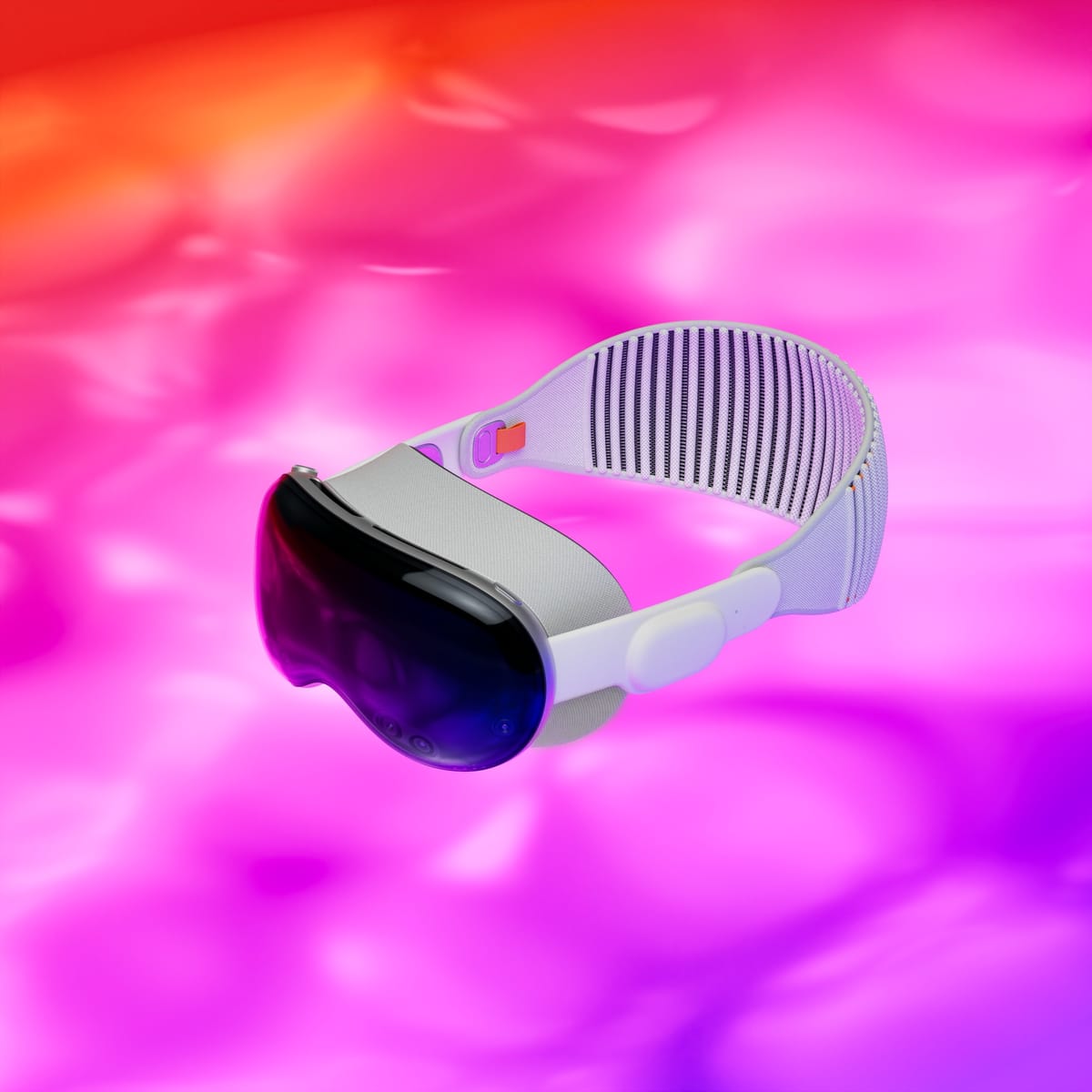
The launch of Apple Vision PRO
Apple Pro launched its long-rumored augmented reality headset at the WWDC 2023 conference. The Vision Pro is one of Apple's highly anticipated and ambitious products. The new device seamlessly integrates digital content with the physical world, allowing users to stay connected and engaged.
It went on sale officially on Friday, February 2nd.
It marks Apple's entry into spatial computing, a significant milestone for the company.
In this article, we've gathered all the information you need to know about the Apple Vision Pro.
What does Apple Vision Pro include?
Apple Apps
Since Vision Pro is an Apple product, it has native apps that will be upgraded and made more immersive.
There will be Vision Pro-specific versions of Calendar, Mail, Messages, and FaceTime to help you stay organized and in touch with people while wearing the Vision Pro.
In the case of FaceTime, the virtual persona used in the Vision Pro's EyeSight feature stands in for your actual face, approximating the gestures and expressions you make while wearing the headset.
Regarding productivity and entertainment apps, Apple is releasing enhanced versions of Messages, Safari, Freeform, Notes, and Files experiences and media viewers (i.e., the Photos, Music, and TV apps). Keynote, the company's presentation software, is also accounted for.
The Vision Pro can run most iPhone and iPad apps, which can be installed from the App Store the standard way (unless developers hide them).
Third-party apps
The Vision Pro features multiple apps, including Unity apps, which run natively on Apple's headset. These apps are from Adobe (specifically Lightroom), Microsoft (Office), and other major developers.
Other third-party apps are also available, and there are more than 600. Some of them are PGA TOUR Vision, NBA app, MLB, Red Bull TV, Disney+, IMAX, Max, Apple TV app, Apple Music, Box, MindNode, OmniFocus, OmniPlan, Microsoft 365 productivity apps, JigSpace, Navi, Loóna, Blackbox, Void-X, Skatrix Pro, Lies of P, Baldur's Gate 3, Hold the World, The Archive, Voyager by ForeFlight, solAR, Sky Guide, Night Sky, Exploring Mars, Insight Heart, CellWalk, Complete HeartX, djay, NowPlaying, STAGE+, Spool, Animoog Galaxy, AmazeVR Concerts, tappr.tv, J.Crew Virtual Closet, Mytheresa: Luxury Experience, Decathlon, Lowe's Style Studio, Wayfair Decorify, Zillow Immerse, Healium, Lungy: Spaces, Odio, and Endel.
Games
Beyond apps, many games will be available to play on Vision Pro:
The games available on the Vision Pro include NBA 2K24 Arcade Edition, Sonic Dream Team, TMNT Splintered Fate, Synth Riders, LEGO Builder's Journey, Super Fruit Ninja, Game Room, WHAT THE GOLF?, Cut the Rope 3, Jetpack Joyride 2, Bloons TD 6+, stitch., Patterned, Illustrated, Wylde Flowers, Loóna, Blackbox, Void-X, and Skatrix Pro.
Video content
The video content available on the Vision Pro includes IMAX documentaries, Warner Bros. Discovery's Max featuring hit movies and series, Apple Immersive Video series and films, and high-quality concerts through AmazeVR Concerts, among others.
Price
Apple Vision Pro will start at $3,499 for the base 256GB model. Other versions include the 512GB model for $3,699 and the 1TB model for $3,899.
What Does the Apple Vision Pro Do?
With the Vision Pro headset, users can navigate and open apps simply by looking at them, pinching their fingers to open or select, flicking to scroll, and using their voice to dictate or type on a virtual keyboard.
This headset allows Users to watch movies, take pictures, and use other apps. Plus, it’s possible to adjust the size and position of apps in your surroundings. When using FaceTime, the headset scans your face to make a lifelike digital version of you for chatting.
Apple Vision Pro Software, Design, and Hardware
Vision OS
The software powering Vision Pro is VisionOS, which Apple describes as "the first OS designed for the ground up for spatial computing." At the architecture level, visionOS shares core blocks in common with MacOS and iOS but adds a "real-time subsystem" for processing interactive visuals on the Vision Pro.
The visionOS interface lets apps break free from the usual display limits so they can be arranged side by side in various sizes. It adjusts to natural light, creating shadows to show size and distance. VisionOS works with accessories like Bluetooth keyboards and trackpads like a regular computer operating system. It also recognizes finger and wrist movements and tracks your eyes to focus on apps and select windows.
VisionOS also lets you use SharePlay, Apple's technology that allows you to watch shows, listen to music, and play games with friends on other Apple devices.
There's a "Travel Mode" to make the visuals stable for plane use, and Guest User lets you share specific apps, like Photos or Safari, with family and friends.
One of the most excellent features is the Environment. It surrounds you with landscapes like mountains, national parks, or even the moon's surface. The landscapes change based on the time of day to help you focus or reduce distractions in busy places. You can adjust the level of immersion and volume of sounds using the digital crown.
Vision Pro's EyeSigh Feature
The Vision Pro's EyeSight feature is intended to help users stay connected to the people around them. When a person approaches the Vision Pro, the headset looks transparent — letting the wearer see them while also displaying the wearer’s eyes. The R1 powers EyeSight, which essentially projects a virtual version of the wearer’s face — an avatar Apple calls a “persona” — onto the Vision Pro’s external display. The personas, created during the Vision Pro’s initial setup, are impressively high-fidelity, with simulated skin and muscle tension and a full range of facial contortions (e.g., eyes blinking) animated with the help of AI models.
When a wearer uses an app, EyeSight gives visual cues to lookers about what the user focuses on. EyeSight also includes a visual indicator that clarifies when a wearer is capturing a photo or video.
Design and Hardware

The Vision Pro is designed to be a sleek and elegant device that integrates advanced technology into a compact form.
It's made of laminated glass and aluminum alloy, with a curved glass design that fits comfortably around your face. It has a light seal to block out unwanted light and ensure a snug fit, and the headband is adjustable and cushioned for comfort. Apple offers two band options for the device, the Solo Knit Band and the Dual Loop Band, so you can choose the one that feels best for you. The package also includes essential accessories like a Light Seal, Light Seal Cushions, an Apple Vision Pro Cover for protection, a Polishing Cloth, a Battery, a USB-C Charge Cable, and a USB-C Power Adapter, which means no need for particular ports.
The tech behind Vision
Spatial computing
The technology behind Vision Pro involves a spatial computer with a primary user interface based on eye tracking and gestures. The computer projects output directly into the user's eyes through tiny high-resolution displays, eliminating the need for a physical screen. It can display 2D and 3D content, immersing users in a virtual environment or augmenting their real-world perception. While capable of augmented reality (AR) and virtual reality (VR), Apple emphasized that it does not primarily function as an AR or VR device. The device leverages the user's current environment as a canvas to display digital outputs, offering an unconstrained and flexible viewing experience.
How is AR involved in Wiseone Pro?
The Vision Pro is designed to be a spatial computer that can support augmented reality (AR) applications. It uses eye tracking and gestures to present 2D digital displays in the user's environment, allowing for the augmented video capture of the real world. This means that the Vision Pro can overlay 2D displays in the user's environment and fix them to appear as part of that environment, creating the illusion that these displays are present in the real world. Therefore, although Apple's announcement did not emphasize AR, the Vision Pro can support AR applications.
How is VR involved in Wiseone Pro?
The Vision Pro can display 3D objects in the user's current space or even transport the user to new spaces, which aligns with the definition of virtual reality (VR). In one mode, it can create an environment that looks like the user's actual surroundings, and by turning the dial, it can change and transport the user somewhere else, thereby replacing the video pass-through from the user's current environment with a digitally created 3D environment. Therefore, the Vision Pro is capable of VR despite Apple not emphasizing these use cases during its announcement.
What do experts think about the Vision Pro
According to MacRumors, the Apple Vision Pro has sold 200,000 units since it became available to pre-order on January 19th. If this is the case, it is a promising sign for the product's future, particularly considering its high starting price.
"The Vision Pro launch is significant for multiple technologies and trends (AR, MR, VR, spatial computing, head-mounted displays) because it validates the market for all the providers that have been working in this space for the past decade," Tuong Nguyen, Gartner analyst, told Techopedia.
Nguyen also stated, "One of the barriers to adoption has been a robust ecosystem underlying these tech and trends. By validating the market, it will increase interest from providers (hardware, software, services, applications), which will help grow the ecosystem required to make this industry grow."
Dr. Rolf Illenberger, founder of VRdirect, expressed optimism about the product's outlook, especially given the rumored sales number: "If you look at the rumored sales numbers and see that they've already sold 200,000 units, I think for a first-generation, beta product largely focused on developers with a price point to prove it, that would be a major win," Illenberger said.
Reviewers like CNET's Scott Stein and Wall Street Journal's Joanna Stern have tested the device and shared their experiences. Stein is impressed by the display quality but wants more precise control; he stated, “Living in the Vision Pro for the past week has been one of the most complex experiences of all. It’s one of the hardest products I’ve ever had to evaluate. Parts of it are stunning. Others don’t feel finished”, while Stern highlights the challenges of wearing the device for extended periods and the limited battery life.
Where to get Vision Pro
In the US, the Vision Pro can be purchased from the Apple Store (online or in-person), and more countries will follow later in the year.
If there's no Apple store nearby, here's a guided tour:
Guided Tour of the Vision Pro
FAQ
What are the key predictions for AI in 2024?
AI is expected to translate initial cultural fascination into concrete business outcomes, boosting productivity, encouraging innovation, and sparking creativity. The global economy could see an annual contribution of between USD 2.6 trillion and USD 4.4 trillion from AI applications.
What is Multimodal AI?
Multimodal AI combines different kinds of information (e.g., text, voice, video) to solve real-world situations more accurately. Unlike traditional AI, which usually focuses on one type of data, multimodal AI can process and understand multiple data types simultaneously.
How does Multimodal AI differ from traditional AI?
Traditional AI typically focuses on single data types, such as text or numerical data, to perform specific tasks. Multimodal AI, however, integrates various data types (video, images, speech, sound, and text) to enhance its understanding and decision-making, making it more similar to human perception.
Why is Multimodal AI becoming more popular?
Multimodal AI is gaining popularity because it can process and understand information from multiple sources, providing more natural and intuitive interactions with computers. Its ability to handle diverse data types makes it powerful and versatile, leading to better insights and responses.
What is the current state of open-source AI?
Open-source AI is experiencing a significant surge in activity and adoption. There has been explosive growth in generative AI projects, with more developers and companies contributing to open-source AI projects on platforms like GitHub.
Why is open-source AI gaining popularity?
Open-source AI is popular due to the rise of generative AI projects, increased experimentation by developers, collaborative nature of platforms like GitHub, accessibility and learning opportunities, and its global impact with widespread individual contributions.
What are the latest developments in Augmented Reality (AR)?
AR has seen substantial growth, with technologies like Microsoft Mesh and Lenovo's ThinkReality A3 AR glasses making significant advancements. AR's integration into various sectors, including defense and enterprise, highlights its increasing importance and diverse applications.
What is driving the growth of the AR market?
The AR market is driven by the development of new apps and platforms, the integration of AR in enterprise sectors like manufacturing, and significant growth in regions such as the Asia Pacific, where industries like gaming, healthcare, and automotive are expanding.
What are the trends in AI regulation for 2024?
Various governments are adopting different strategies to regulate AI. The EU AI Act and President Biden's AI executive order focus on high-risk applications and model vetting. Countries like Canada and India are aligning with the EU's use-case-driven risk categorization approach.
How are AI chatbots and virtual assistants evolving?
AI chatbots are increasingly used in various industries to enhance communication and efficiency. They handle routine queries, allowing employees to focus on complex tasks. With a growing preference for digital communication, AI chatbots are transforming customer service and business processes.
How are businesses leveraging AI chatbots?
Companies use AI chatbots to optimize their online presence, enhance customer experiences, and streamline business processes. They are integral to automating customer service, with a positive outlook from customers on their potential to transform business interactions.
What are the final thoughts on AI trends and predictions for 2024?
AI trends and predictions for 2024 highlight the technology's potential to drive innovation, growth, and societal progress. Staying well-informed, adaptable, and proactive will be key to leveraging AI's power to create a more efficient, innovative, and inclusive future.
Enhance your web search,
Boost your reading productivity with Wiseone



