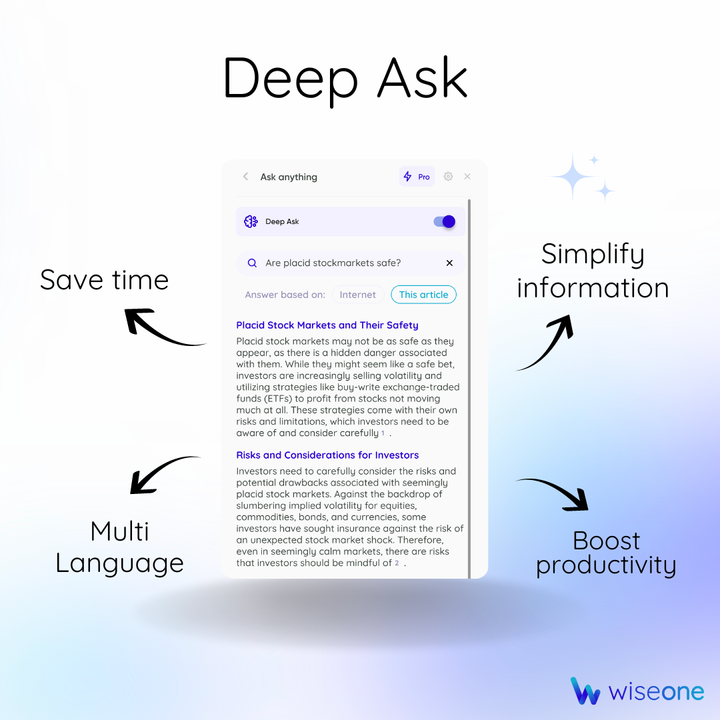5 Best AI summarizers to save time in 2024

The importance of summarizing tools
Staying well-informed can be challenging in today's fast-paced world, where time is precious. For avid readers and learners constantly juggling many responsibilities, finding the time to read lengthy articles and documents can be a struggle.
That's where summarizing tools intervene, offering a simple yet powerful solution. These tools are designed for anyone who appreciates the value of knowledge but finds themselves pressed for time.
Imagine grasping the key points of an article, report, or research paper without investing significant time. Summary tools offer just that – a quick, efficient way to extract essential information from any piece of writing.
How to evaluate summarizing tools
Simplicity and effectiveness are key when choosing the right summarizing tool in the sea of options. Evaluating summarizing tools becomes crucial for readers seeking a quick and reliable way to digest information without spending hours on lengthy content.
Firstly, looking for tools that offer user-friendly interfaces that don't require a manual to navigate is important. The best summarizing tools should be intuitive, saving you time rather than adding to the complexity. The tool's accuracy in capturing the essence of the text is also essential. A good summarizer tool should provide the main ideas and important points.
Lastly, consider the speed of the tool. After all, the goal is to save time, so it's better to opt for a summarizing tool that works without compromising quality.
By keeping simplicity, accuracy, and speed in mind, you can efficiently evaluate and choose a summarizing tool that aligns with your need for quick comprehension.
Here are our picks for summarizing tools designed to make your reading experience more efficient and enjoyable.
Wiseone
Wiseone is a free AI-powered browser extension that enhances your web search and online reading experience.
The tool offers a new way of reading and exploring information online with its five unique features.
Wiseone's summarize feature helps users read more efficiently without losing critical information by generating a thorough summary with key takeaways.
How it works
You can download Wiseone from the website or the Chrome web store.
After creating your account, make sure to pin the extension and enable the quick access button for easier access to the Summarize feature and other features. The quick access button can be disabled in the settings section if you want to access the extension the classic way.
To summarize an article, head to the quick access button or the extension menu in your top navigation bar and select summarize. Wiseone will produce a clear summary with key takeaways. You also have the option to copy the generated content and save it to read later or for other purposes.
What sets Wiseone apart is that it's accessed and used directly in your article or online content webpage, eliminating the need for copying and pasting paragraphs to a dedicated landing page or interface, ultimately saving you more time.
Additionally, Wiseone goes beyond by being multi-language (supporting English, French, Portuguese, German, Italian, Spanish, Chinese, and Japanese) and summarizing content from publicly available PDFs, adding further versatility to its impressive capabilities.
As such, Wiseone delivers a massive benefit for professionals, academics, students, and basically anyone who searches for information and reads online.
Scholarcy
Scholarcy is another AI-powered summarizer destined for researchers; the tool summarizes long research articles, reports, and documents into easy-to-digest summaries, creating interactive flashcards, highlights, key points, and links to open-access versions of each citation.
- How does it work?
The extension provides key points of the file, generates a referenced summary with highlighted points, and generates a background reading list for those new to a field.
Scholarcy locates open-access PDFs for each reference from Google Scholar, arXiv, and elsewhere, and it can also be configured to extract figures and tables.
How to use Scholarcy
Scholarcy's free plan is limited to 3 summaries per day and the possibility of exporting flashcards; the paid plan, however, contains unlimited summaries, flashcards, highlights, editing options, and more.
Quillbot
Quillbot is an AI-powered writing assistant that helps users elevate the quality of their writing. Besides generating summaries, Quillbot's features include a paraphrasing tool, a grammar checker, a plagiarism checker, a citation generator, and a translator.
- How does it work?
You can access Quillbot's platform by visiting their website or the Chrome web store. Once you create an account, you will see the different tools on the left sidebar.
Each feature has a dedicated interface. For the summarizer, users can choose to generate short and long summaries to control the level of detail. There are also two summarization types: Key Sentences and Paragraph modes; these summary types can also be shortened or detailed by adjusting the summary length.
Quillbot offers an undeniable value for text enhancement, while other tools may be better suited for advanced web search, online reading, AI content generation, and comprehensive grammar checking.
TLRS this
TLDR This is a free automatic text summary tool that uses state-of-the-art AI to condense long articles, documents, essays, or papers into key summary paragraphs.
- How does it work?
After downloading the extension and creating your account, you can access:
- A dedicated landing page where you can paste content or an article URL and then click on summarize this. In this option, you can also choose between a summary with key sentences or a human-like summary, as well as a short summary vs. a detailed one.
- Directly from the article’s webpage
The tool automatically extracts essential metadata such as the writer’s name, date information, related images, and the title.
TLDR recently launched its new paraphrasing tool to help users rewrite any piece of text in a different voice and style to appeal to other readers.
Eightify
Eightify is an AI-powered tool that summarizes selected YouTube videos. Eightify is designed for people who want to get the most out of their YouTube viewing experience; the extension summarizes YouTube videos into key ideas, allowing users to decide if the video is worth watching, ultimately saving time.
How does it work?
To download Eightify, head to the Chrome web store and click Add to Chrome.
The tool is simple and doesn't require a specific setup; once it's installed, you can go to any YouTube video and click the orange button "Summarize”. Eightify will generate key insights and a timestamped summary that users can expand for further information.
The free version allows you to summarize one video per day; if you're interested in more than that, here's their pro version plan.
Future Trends in AI Summarization
As technology continues to evolve, the future of AI summarization holds exciting prospects for avid readers looking to save time while staying informed. This means AI summarizers will become even more adept at understanding context, delivering summaries that capture the nuances of complex topics. Moreover, we can expect to see improvements in customization features, allowing users to tailor summaries to their preferences.
With these advancements, AI summarizers will become more context-aware, adapting to different writing styles, content structures, and languages.
Enhance your web search,
Boost your reading productivity with Wiseone