Discover Merlin: The all in one AI extension
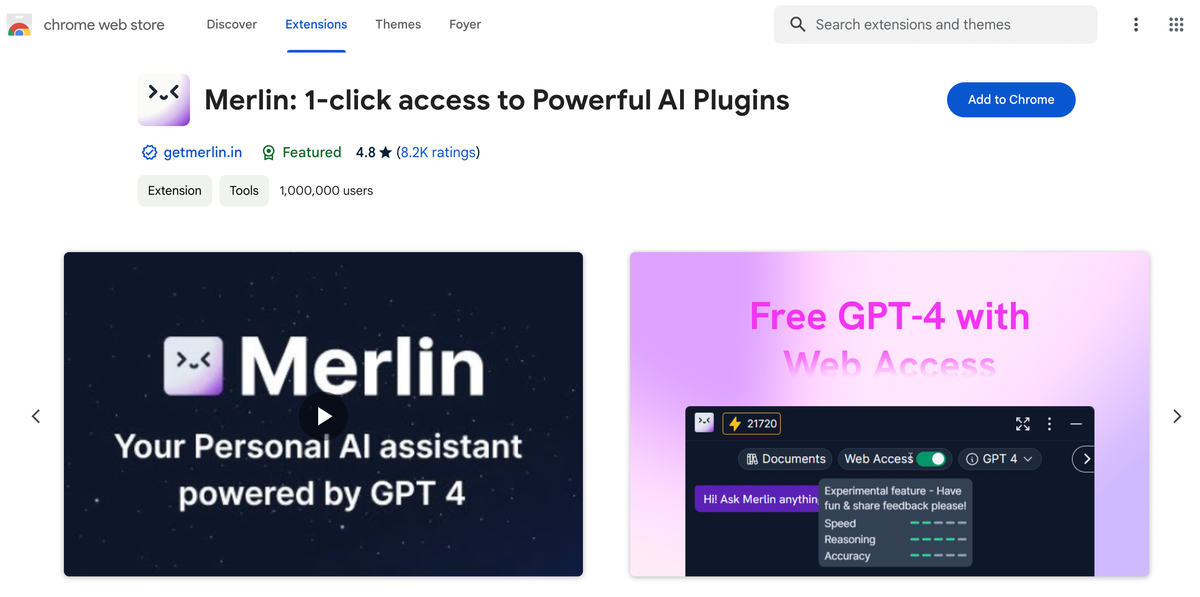
Imagine if there was a tool that would help you ease your work and let you have fun at the same time. Something that is an excellent add-on to your professional toolkit for increased efficiency and productivity while also being a great add-on to your personal life for your entertainment with its mundanity. Well, it is not an imagination anymore because Merlin AI exists. It is your best friend that will stay with you from work to play!
What is Merlin AI
Merlin AI is a Chrome extension that can be easily downloaded through the Chrome Store and accessed on your desktop and mobile. It offers multiple AI models, such as GPT 3.5, GPT 4, GPT Vision, Gemini, and many more.
Merlin enhances your workflow with AI. It can summarize videos, scrape websites, respond to emails, and grow your social media.
1. Summarize: Get a jist of blogs, YouTube videos, research papers, and websites
2. AI Writer: Make content for social media, emails, art, code, and more.
3. Plugins: Get the best AI plugins on the browser (like AI Chat, Chat with PDFs, Chat with web access).
How to use Merlin AI
Merlin has several features that you can use in as many ways as you like. Let's look at them all!
1.AI Image Generator
All you need to do is describe the image you want to generate to the image generator as a prompt. It will do all the work and develop your image for you. You can also modify the pictures as you go.
2. Free Access to GPT4
Yes, you read that right! Merlin AI gives you access to GPT 4 free of cost. You can take advantage of all of GPT-4’s features without spending a penny now and without compromising on the quality.
3. Merlin Chatbot
Lastly, but definitely not least, is Merlin AI Chat. With just one click, it appears on any website and is ready to answer all your questions, be they complex, industry-oriented, fundamental, or casual.
4. Article Summarizer
You can summarize extremely lengthy articles with Merlin in seconds and save yourself a lot of time. You can even ask questions to Merlin regarding the article to find what you are looking for and their answers sooner.
5. Youtube Summarizer
Similarly, YouTube summarizer summarizes videos of all lengths for you in seconds. It is excellent for research purposes since you get a transcript of the whole video. With Merlin AI, you can also directly create blogs or social media posts out of those videos in seconds.
6. Merlin for Twitter
Merlin for social media is an excellent way for marketers to engage their audience more efficiently for an increased engagement rate and reach. Merlin for Twitter does just that. It helps you generate tweets in seconds and saves you from the tedious time that would’ve gone into thinking and framing a particular tweet.
7. Merlin for LinkedIn
Merlin for LinkedIn is quite similar to Merlin for Twitter. You can quickly generate tweets in seconds by putting in a prompt or using one of the pre-existing prompts. Not only that, but it can help you reply to people and save a lot of time, too. With the saved time, you can post more frequently, which can help you increase your reach.
8. Merlin for Gmail
You can send AI-generated emails to Gmail using Merlin. With simple prompts given to Merlin AI, you can generate human-like emails in a fraction of the time that would otherwise have been required.
9. WebChat
Webchat by Merlin allows you to interact and chat with literally any website on the internet. You can chat, ask questions, and even summarize the website if need be!
10. DocChat
Similar to WebChat, DocChat lets you interact with any and every sort of document. From pdf to text files, it could be anything. And the significant part is that you can ask questions, do surveys, and summarize the whole document.
11. Ask AI for Amazon
You can use Merlin’s Ask AI on Amazon to compare products and ask any questions about the product you are planning on purchasing.
12. Codex
It is your ultimate coding assistant. It can explain any code on GitHub to you in mere seconds. It is a great add-on for complex codes and simple ones alike since everyone can use it from beginners to professionals alike.
13. Astrologer AI
Nothing should be all work and no fun. With Astrologer AI, you can tell AI your birth details, and it will give you a proper chart of your birth. You can ask anything you want to know about your life to the astrology guru and get answers.
Downloading Merlin
- To download Merlin, you need to go to Chrome Webstore and search for extensions.
- Under extensions, search for Merlin AI’s Chrome Extension.
- Install the extension and pin it to your browser.
- Once that is done, all that is left to do is Create an Account and you are good to go!
- With your account created, you can use all of Merlin AI’s features directly whenever you open particular sites with Merlin features like Twitter and Linkedin.
Is Merlin Free
You can access Merlin in multiple ways Based on your needs. You can quickly sign up and create a free account. This will give you access to all of Merlin’s features, but it will limit your access on a day-to-day basis based on how you use the number of free queries provided to you.
Conclusion
Merlin AI is like having a trusty sidekick that effortlessly blends into your work and personal life. It is not just a figment of imagination anymore – it is a game-changer. From streamlining professional tasks like summarizing articles and engaging on social media to adding a dash of fun with features like Astrologer AI, Merlin covers all bases. The free access to GPT-4 is a sweet bonus, providing top-notch AI capabilities without breaking the bank. Whether you are crafting emails on Gmail or exploring the depths of code on GitHub, Merlin's got your back. With its easy download and account creation process, Merlin AI seamlessly transitions between work and play, promising enhanced productivity and enjoyment.
Enhance your web search,
Boost your reading productivity with Wiseone



