2024 Top All-in-one tools

Definition of an All-in-One Tool
An all-in-one tool is a device or product combining multiple functions or capabilities in a single unit. These tools are designed to perform the work of two or more separate tools, providing convenience and efficiency in various tasks. In the context of AI, an all-in-one AI tool would integrate various AI capabilities into one cohesive package, allowing users to perform multiple tasks or operations without needing separate tools or platforms.
Benefits of Using an All-in-One Tool
One of the primary benefits of using an all-in-one tool is
- Time-saving: By consolidating multiple features into a single device, users can complete tasks more efficiently without switching between different tools or searching through a toolbox for the right equipment. This streamlined approach saves time and enhances productivity by eliminating the hassle of managing multiple tools.
- Productivity: Another advantage of all-in-one tools is the increased productivity they bring to users. With all necessary functions integrated into a single unit, individuals can work faster and more effectively without the disruption of switching between various programs or tools. This seamless workflow contributes to accomplishing tasks more organized and efficiently, ultimately leading to enhanced productivity and time management.
- Simplicity and Convenience: Instead of managing and integrating multiple AI tools or platforms, users can access all necessary functionalities from a single tool, streamlining their workflow and reducing complexity.
- Cost-effectiveness: Investing in a single, all-in-one AI tool can be more cost-effective than purchasing multiple specialized tools or platforms. It can also lower operational costs associated with managing numerous subscriptions or licenses.
- Integrated Workflow: With all functionalities integrated into one tool, users can seamlessly transition between tasks or operations without switching between multiple applications or platforms.
- Consistent User Experience: All-in-one AI tools often provide a consistent user interface and user experience across different functionalities, making it easier for users to learn and navigate the tool.
How does AI contribute to all-in-one tools?
AI plays a significant role in enhancing the capabilities of all-in-one tools in various ways:
AI has revolutionized the capabilities of all-in-one tools across various domains, including reading, writing, productivity, project management, content creation, chatbots, AI assistants, emailing, transcription, presentations, and image and video generation. By harnessing the power of artificial intelligence, these tools have become more intelligent, efficient, and versatile, offering users a wide range of functionalities. In this discussion, we'll explore how AI enhances all-in-one tools in each category, enabling users to accomplish tasks more effectively and creatively.
Reading: AI-powered all-in-one tools can utilize natural language processing (NLP) algorithms to summarize, analyze, and extract insights from large volumes of text. These tools can help users quickly identify key information, trends, and sentiments within documents, articles, or research papers.
Writing: AI enhances writing capabilities within all-in-one tools by offering grammar and spell-checking, style suggestions, and even generating content based on user prompts. Advanced AI models can assist with creative writing, content generation, and language translation, improving the quality and efficiency of writing tasks.
Productivity: AI contributes to productivity by automating repetitive tasks, scheduling meetings, prioritizing tasks, and providing personalized recommendations for time management and workflow optimization. These tools help users stay organized, focused, and efficient in their daily activities.
Project Management: AI-powered tools related to project management can analyze project data, predict potential risks or delays, and optimize resource allocation. These tools facilitate team members' collaboration, communication, and decision-making, leading to more successful project outcomes.
Content Creation: AI enables all-in-one tools to generate content such as articles, blog posts, social media posts, and marketing materials based on user input or predefined parameters. These tools can assist with content ideation, creation, and optimization, saving time and effort for content creators.
Chatbots: AI-driven chatbots integrated into all-in-one tools can provide automated assistance, answer frequently asked questions, and engage with users in natural language conversations. These chatbots enhance customer support, lead generation, and user engagement across various channels.
Emailing: AI enhances email management within all-in-one tools by categorizing, prioritizing, and summarizing emails, suggesting responses, and detecting spam or phishing attempts. These features improve users' email efficiency and security.
Transcription: AI-powered transcription tools can accurately convert audio or video recordings into text, making it easier to capture and analyze spoken content. These tools save time and effort for professionals who need accurate transcriptions for meetings, interviews, or presentations.
Presentations: AI contributes to presentation creation by offering design suggestions, slide layout optimization, and content recommendations based on user input. These tools help users create visually appealing and engaging presentations more efficiently.
Image Generation: AI-powered all-in-one tools can generate realistic images based on user input or predefined parameters. Such tools can be used for graphic design, virtual prototyping, and content creation, enabling users to bring their ideas to life quickly and easily.
Top all-in-one tools available today
Reading and web search
Wiseone
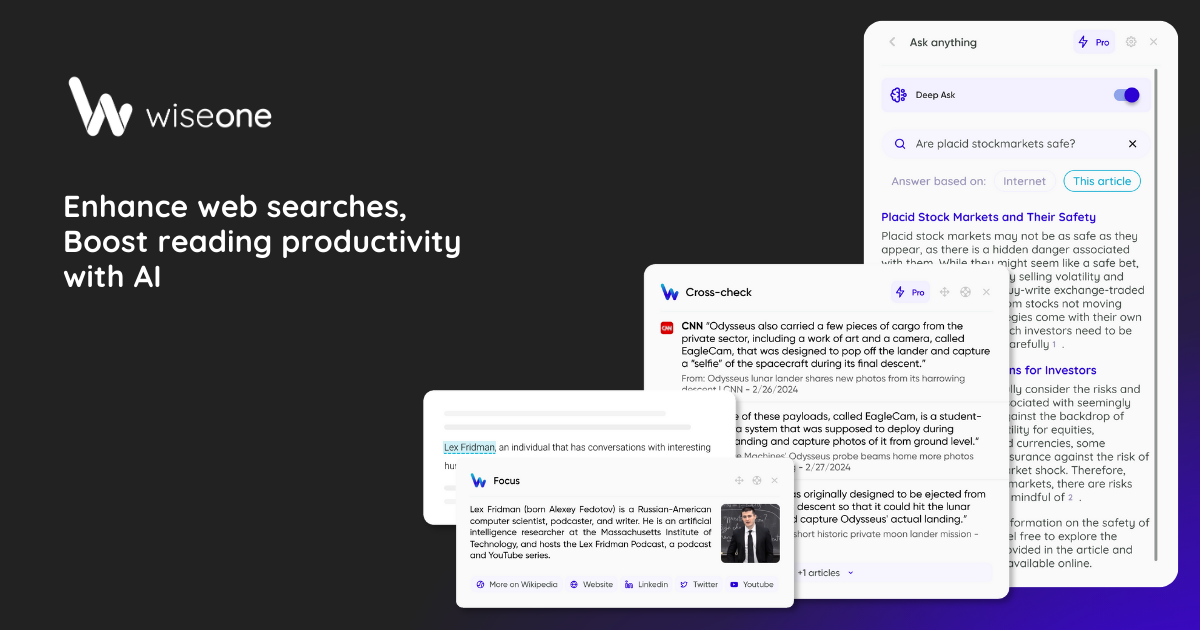
Wiseone is an AI-powered browser extension that allows individuals and professionals to improve the productivity of their search and online reading uniquely and innovatively.
The AI tool was created with the idea that we live in a world of information overload and misinformation and that a technological solution leveraged by AI will be the answer to help web users be more efficient and productive in the way they consume information online.
Every feature in the browser extension is designed to save you time, expand your knowledge, and boost your productivity using the best LLMs available today.
Wiseone features
Wiseone provides features that offer:
- Summarization of any content you're reading.
- Ability to understand complex concepts and words on any webpage, mastering 100% of your reading.
- The ability to ask questions on any webpage and receive relevant and sourced answers from top search engines to simplify information.
- Easy and quick access to factual and reliable sources reporting on the same topic.
- Provision of news, academic sources, and videos from multiple sources to deepen your understanding of any subject.
Productivity
nTask
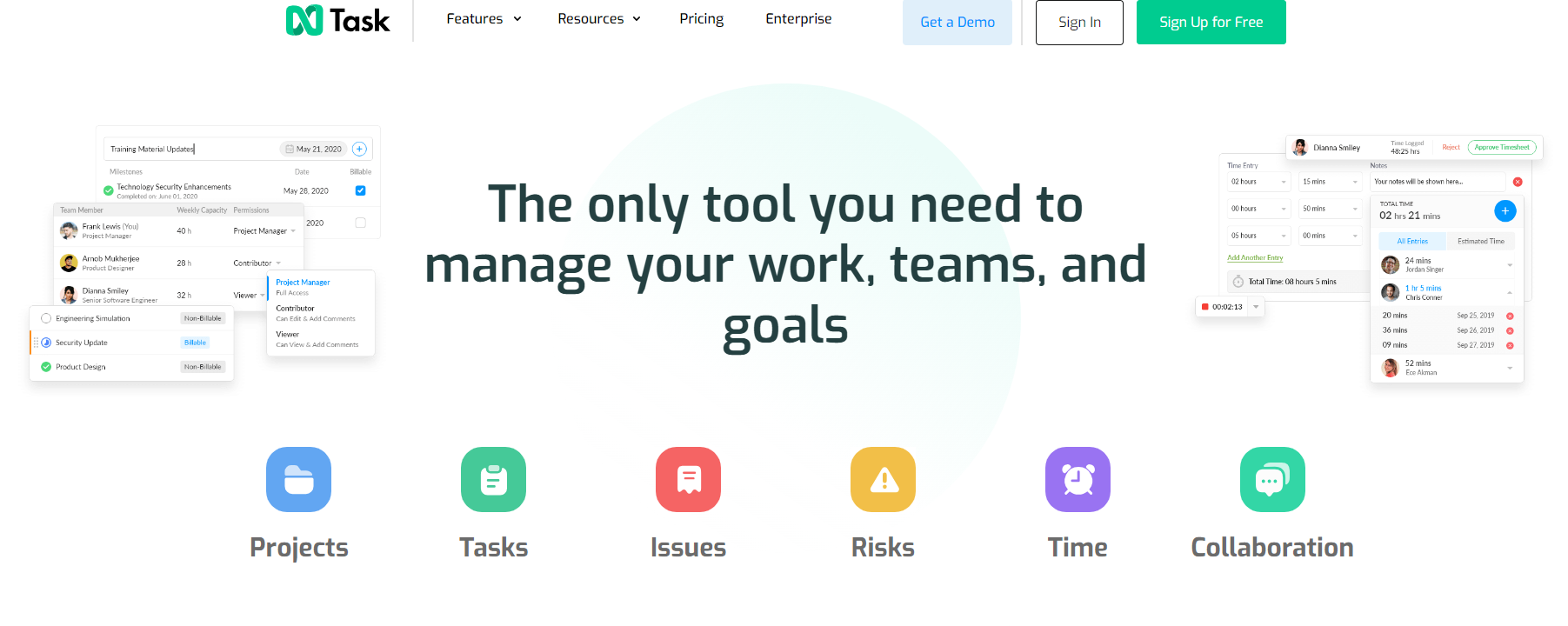
nTask is an all-in-one project management software suite suitable for individuals and small to medium-sized businesses. It offers a range of essential features, such as workflow and project management tools. The software is relatively new but has gained popularity due to its robust features and competitive pricing, making it a favorable choice for many users.
nTask features
nTask is a cloud-based software designed to prioritize tasks, manage resources, set goals, and control costs. This comprehensive approach allows users to streamline their project management processes efficiently. The platform caters to teams of up to 50 people on its Basic, Premium, and Business plans, with options for larger teams through an Enterprise plan set up directly with the nTask team.
Shift
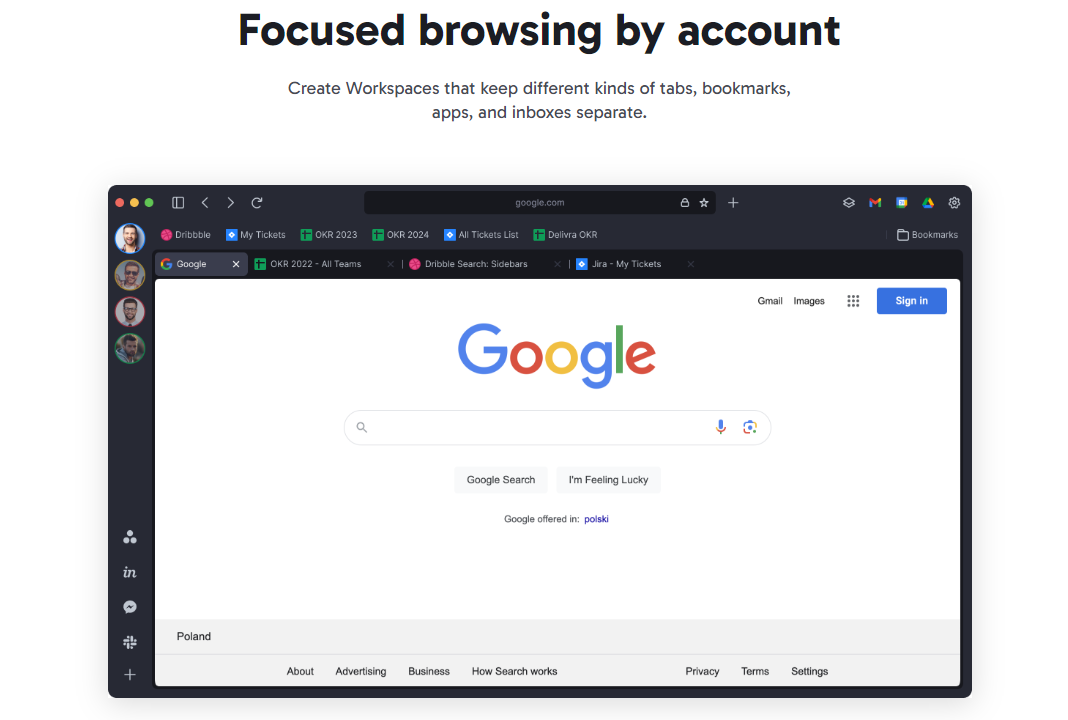
Shift is a powerful browser that combines all your web apps into one window. It allows you to streamline online activities without switching between tabs or windows. It is designed to help you access thousands of apps directly from your browser, eliminating the need to open multiple tabs or applications.
Shift features
Shift offers various features to enhance your productivity. You can manage multiple email accounts from services like Gmail, Outlook, and Office 365 in a centralized window. Additionally, Shift allows you to add unlimited apps, including Chrome extensions and Google services, enabling you to customize your workspace according to your preferences.
Toggl
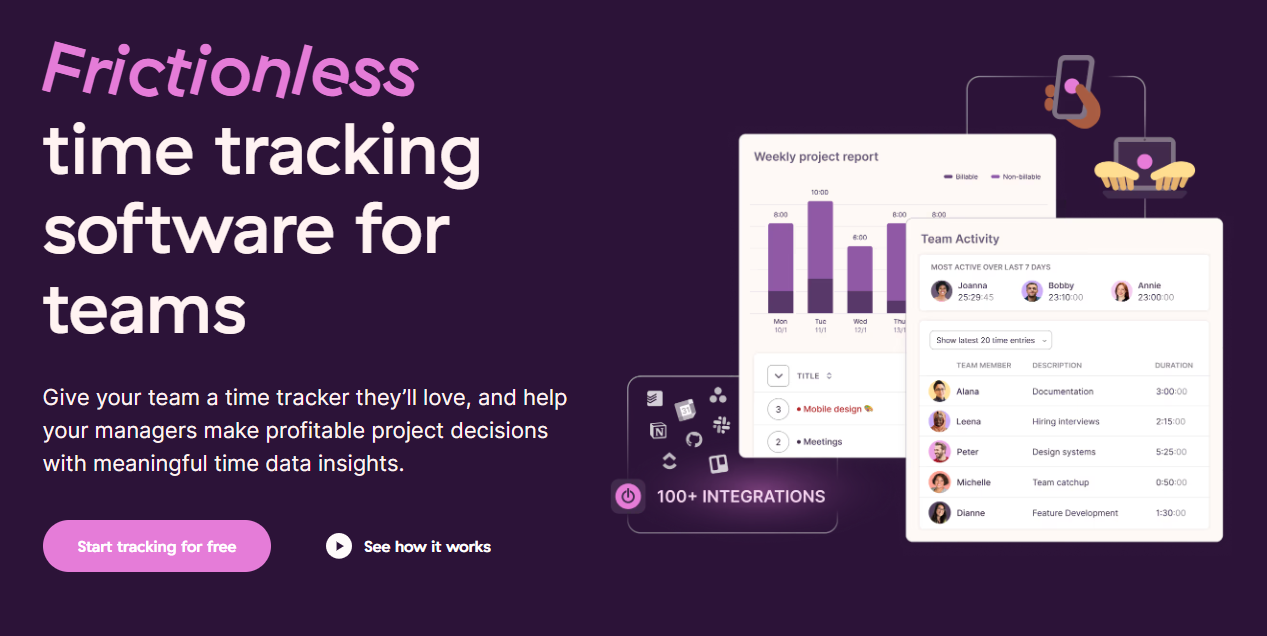
Toggl is a comprehensive time-tracking software offering free and premium plans to help individuals and teams efficiently track time spent on tasks. It is designed to be intuitive and easy to use, making it a popular choice among freelancers and businesses. Toggl Track, the flagship product of Toggl, is a nonintrusive time tracker that can be used on various devices, including work laptops and smartphones.
Toggl features
Users can track time using Toggl Track's web, desktop, and mobile apps. The software caters to varied work styles, ensuring everyone can find their rhythm in tracking tasks. Toggl Track is the only time tracker with over 100 integrations available through native integrations or Chrome, Firefox, and Edge browser extensions. It also offers automated time tracking through its desktop apps.
Project management
Asana
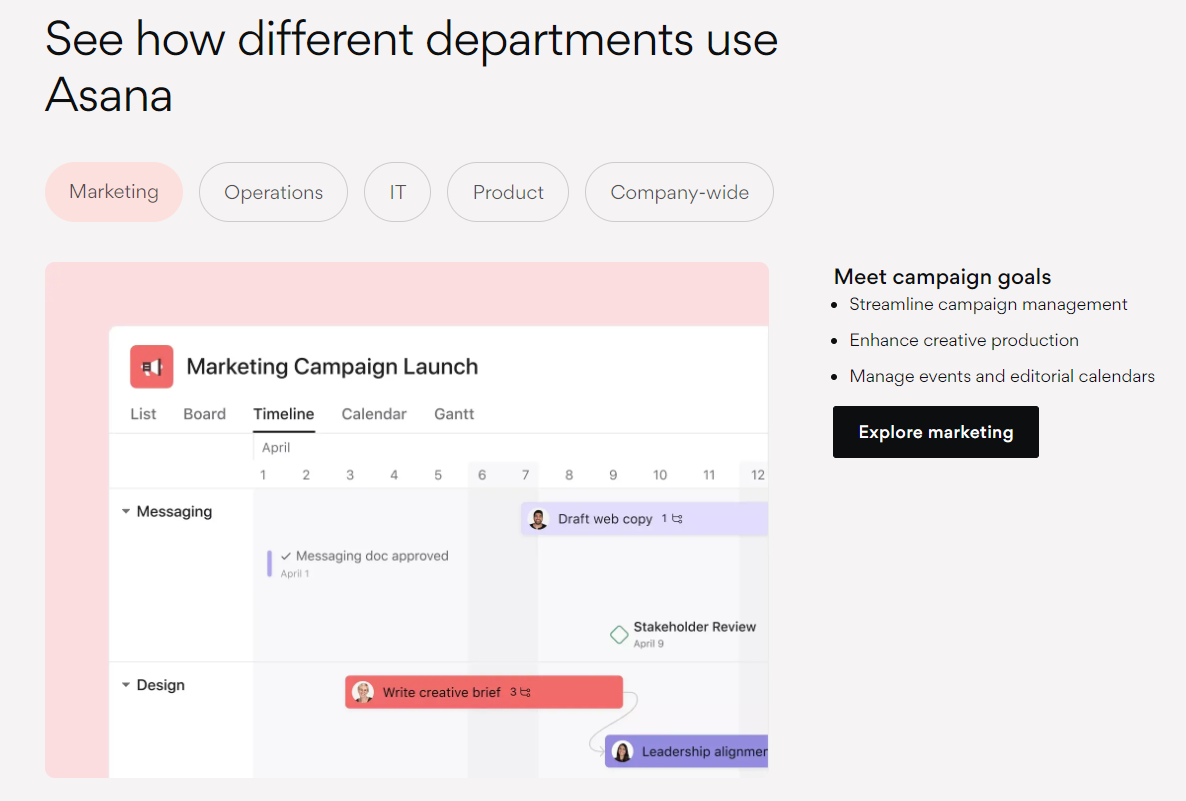
Asana is a work management tool that allows users to write down and track tasks among a group of people. It helps organize and manage projects, assignments, and teams effectively. The tool enables users to assign tasks, set deadlines, prioritize work, and communicate with team members in one place. By providing a centralized task management and communication platform, Asana streamlines workflows and improves team collaboration.
Asana features
Asana offers various features that cater to different organizational needs. One of its key features is the My Tasks section, where users can view all the work assigned to them in one place and take action accordingly. This feature helps individuals stay organized and focused on their tasks. Additionally, Asana allows users to customize their workflow to align with time management and organizational strategies. Whether users prefer to work within the Scrum methodology or use the Pomodoro technique for timeboxing tasks, Asana can adapt to accommodate these preferences.
Linear
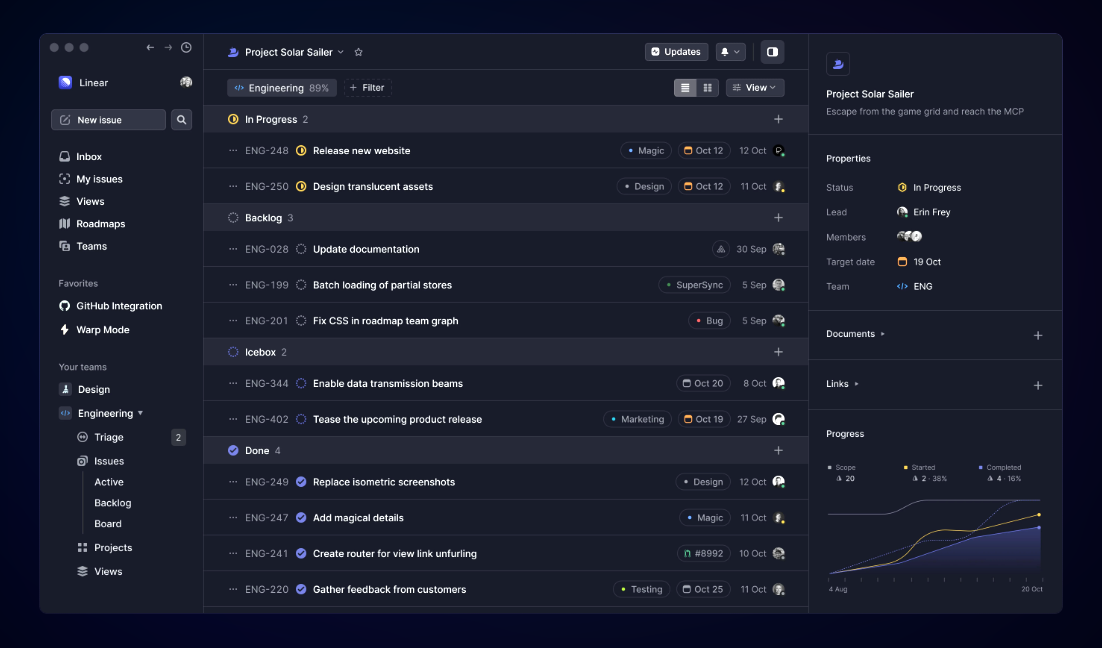
Linear is a tool designed for modern software development. It aims to unlock a team's full potential by providing meticulous design, breathtaking speed, and opinionated yet flexible workflows. It is considered the tool for high-performance teams looking to build products more effectively.
Linear features
Jira Software offers various features to help agile teams build and support software effectively. Key features include sprints for Scrum management, agile boards like Kanban, out-of-the-box reports, dashboards for critical insights, and the ability to create tasks as issues and assign them to team members.
Jira
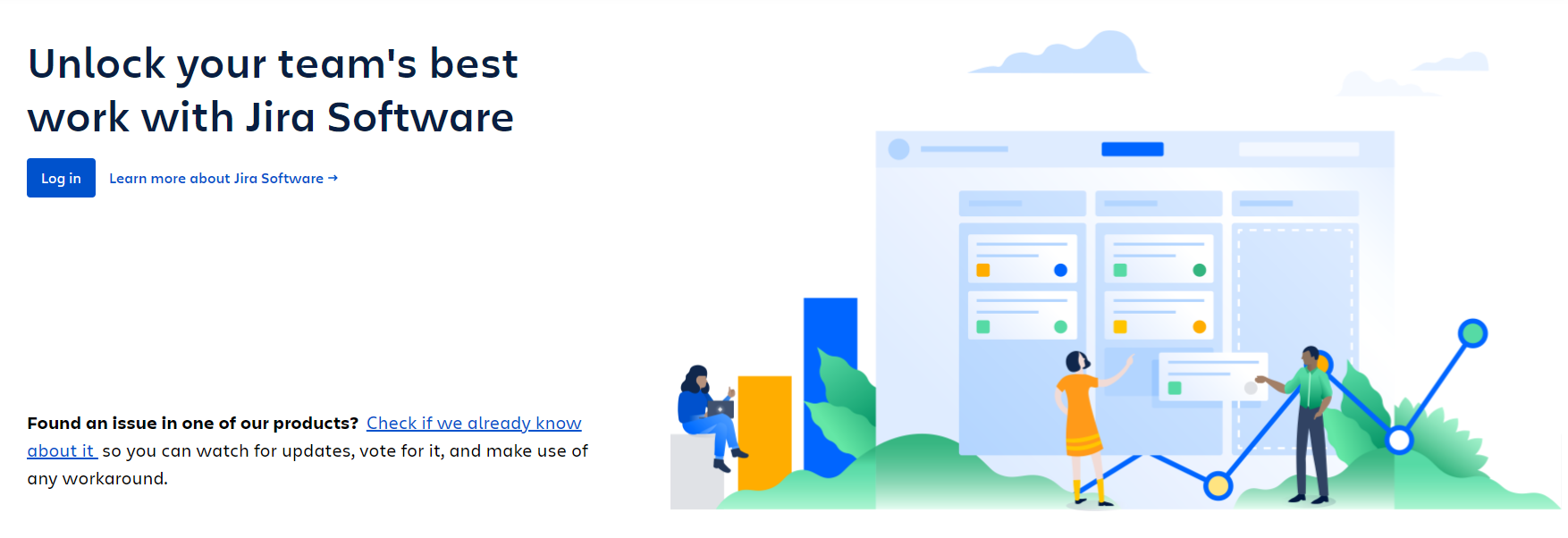
Jira is an intuitive and agile project management platform that enables teams to dynamically plan, track, and manage their workflows and projects. It is considered the #1 project management tool for high-performing teams, flexible for various types of work, such as agile or waterfall methodologies, coding, or blogging. Jira helps users plan, track, and release high-quality software efficiently.
Jira features
Jira Software offers various features to help agile teams build and support software effectively. Key features include sprints for Scrum management, agile boards like Kanban, out-of-the-box reports, dashboards for critical insights, and the ability to create tasks as issues and assign them to team members. These features help teams organize projects and define, assign, and prioritize tasks.
ClickUp
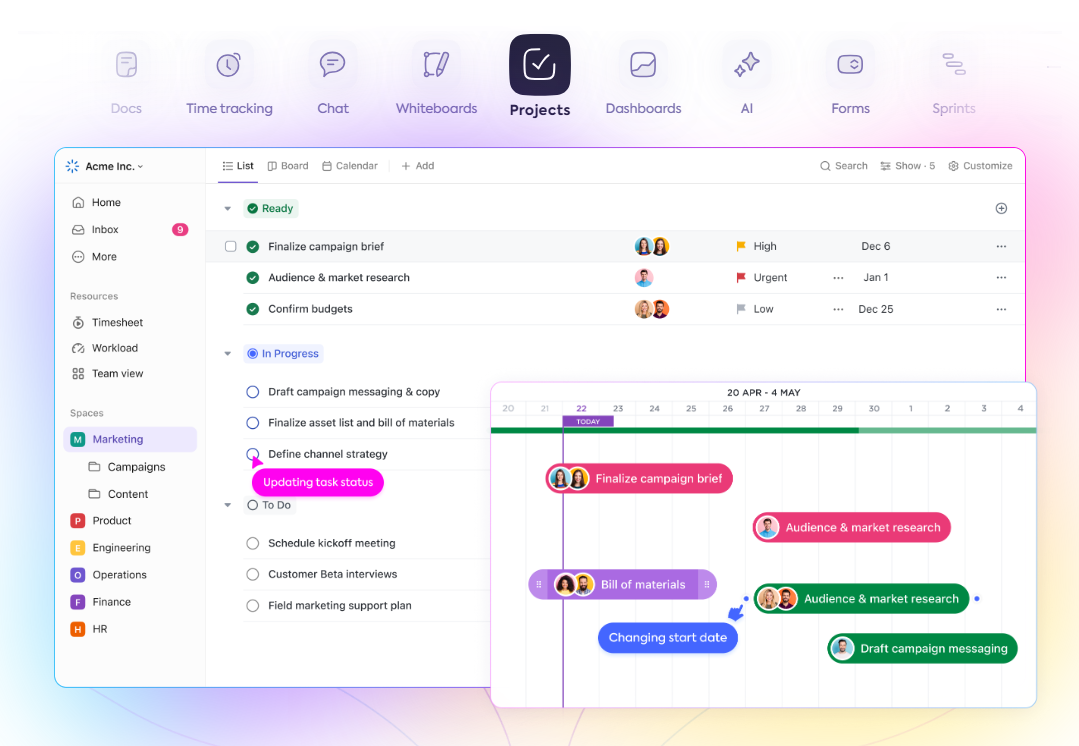
ClickUp is another platform that offers a wide range of features for task management, collaboration, reporting, and more. It combines tasks, docs, goals, and chat in one place, providing features like dashboards, automation, AI, whiteboards, and others to streamline productivity, collaboration, and visibility across teams and projects. ClickUp is designed to help individuals, small teams, and companies plan projects, allocate, and track tasks.
Click up features
ClickUp offers many features supporting task management, time management, and team collaboration. Users can leverage these features to enhance productivity and streamline workflows. The platform allows for task management by enabling users to organize tasks, track changes, and manage teams efficiently.
Content creation
Jasper AI
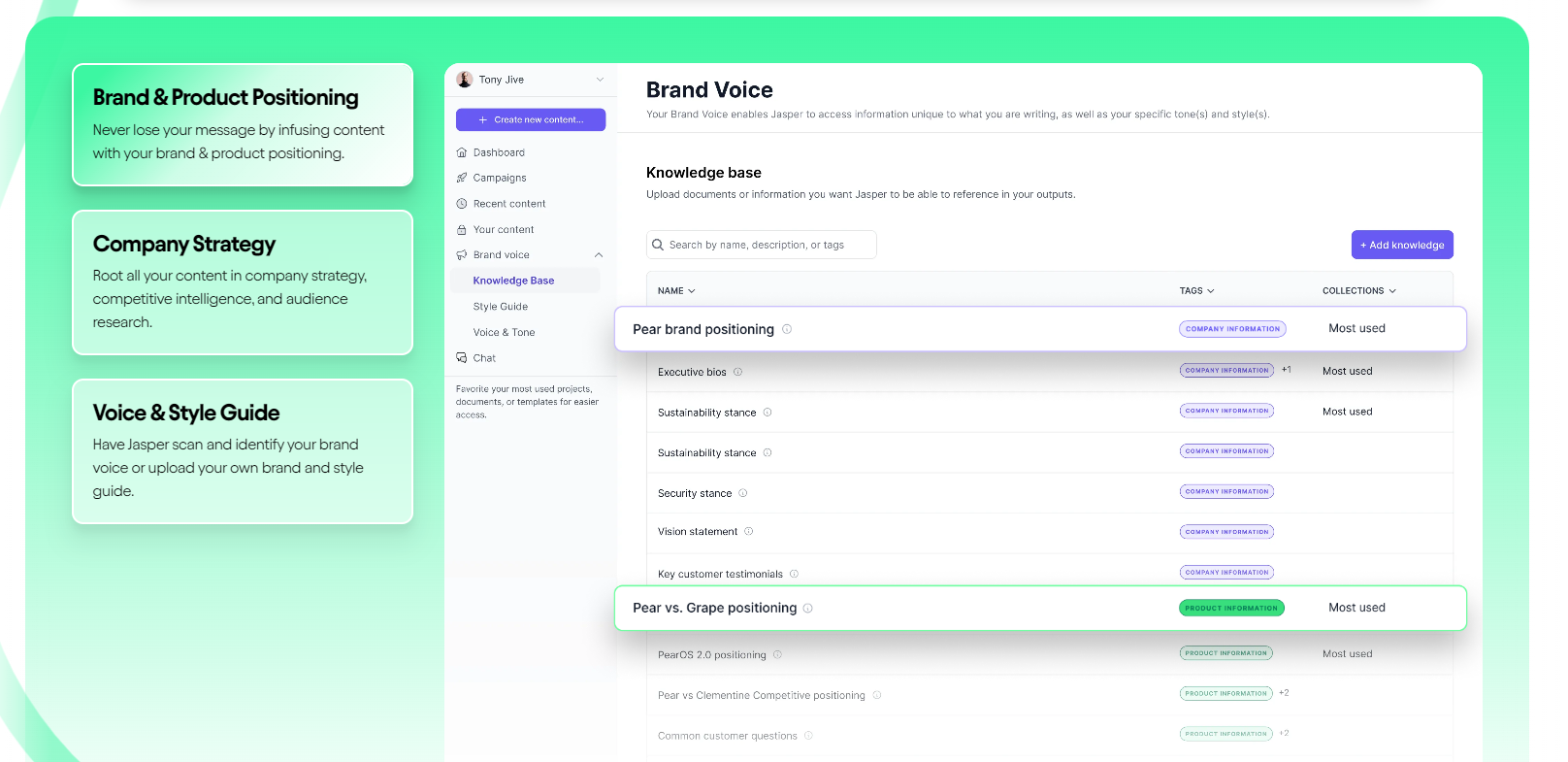
Jasper.ai is an AI-powered platform designed to assist in content creation and marketing tasks, offering various features to streamline the process and improve outcomes. It provides text and image AI generation tools, integration with Grammarly and other Chrome extensions, revision history, auto-save, document sharing, multi-user login, plagiarism checking, and brand voice customization. One notable feature is the "Explain it To Me Like a 5th Grader" option, which simplifies complex content into more understandable language.
Jasper AI features
Jasper AI provides advanced tools for generating keyword-optimized article outlines and first drafts at scale. Users can customize their workflows by integrating Jasper with popular platforms like Zapier, Make, Webflow, and Google Sheets. Additionally, the platform offers features for analyzing content for rankability, detecting plagiarism, generating schema markup and FAQs, and empowering users to create high-quality and engaging content efficiently.
Copy AI
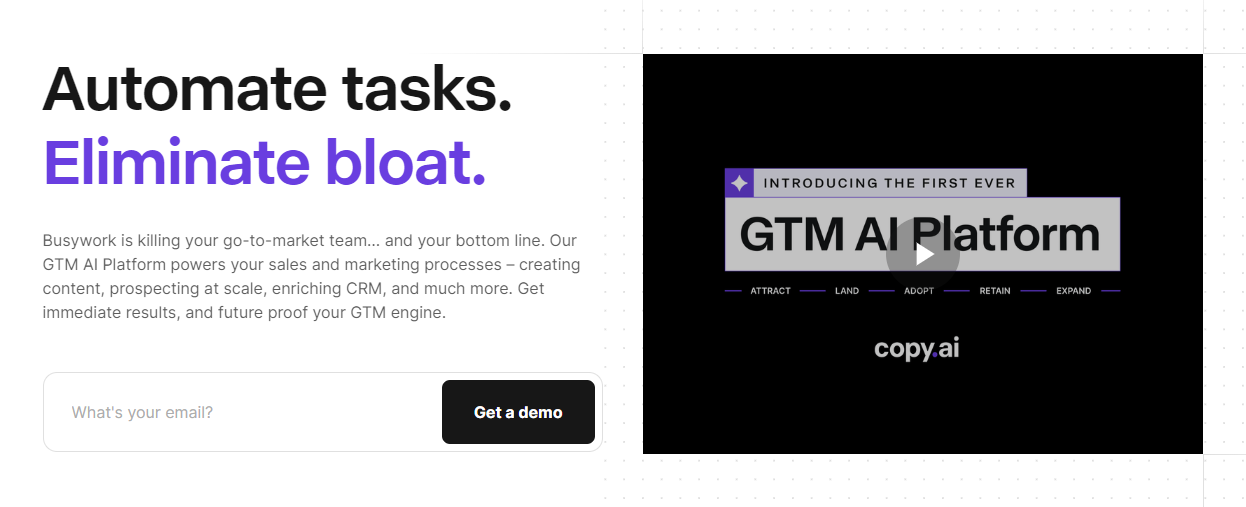
Copy AI is an artificial intelligence writing tool that uses machine learning to generate various types of content, including blog headlines, emails, social media content, web copy, and more. It is built on top of OpenAI's GPT-3 large language model (LLM), designed to assist users in copywriting.
Copy AI features
Copy AI enables users to generate human-like text within seconds, making it a valuable tool for content creation. It can help users craft better headlines, email subject lines, meta descriptions, and other types of written content. It can be used alongsideAI writing tools like Jarvis to enhance the quality of generated content.
Hemingway App
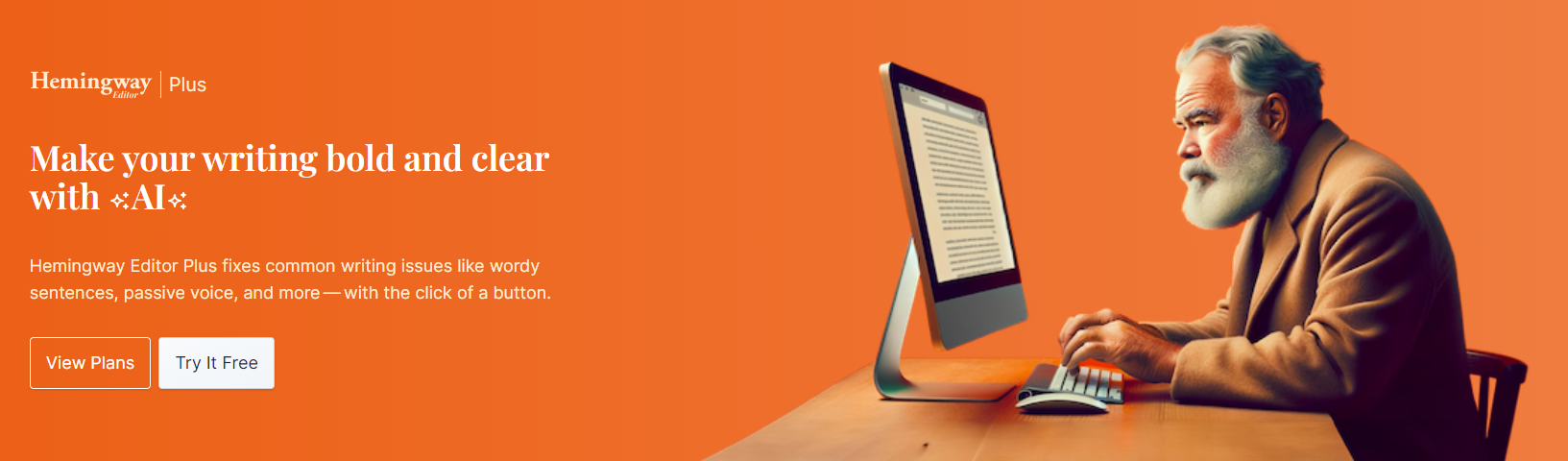
The Hemingway App is a tool designed to improve the clarity and readability of your writing. It highlights lengthy, complex sentences, standard errors, and areas needing help. Color coding provides visual feedback on your writing style, helping you adjust to enhance readability.
Hemingway App features
One of the features of the Hemingway App is its ability to identify dense and complicated sentences. Yellow highlights indicate lengthy or complex sentences that could be simplified or split for better clarity. Red highlights highlight overly complex sentences that may confuse readers, suggesting they must be edited for coherence.
Semrush SEO Writing Assistant
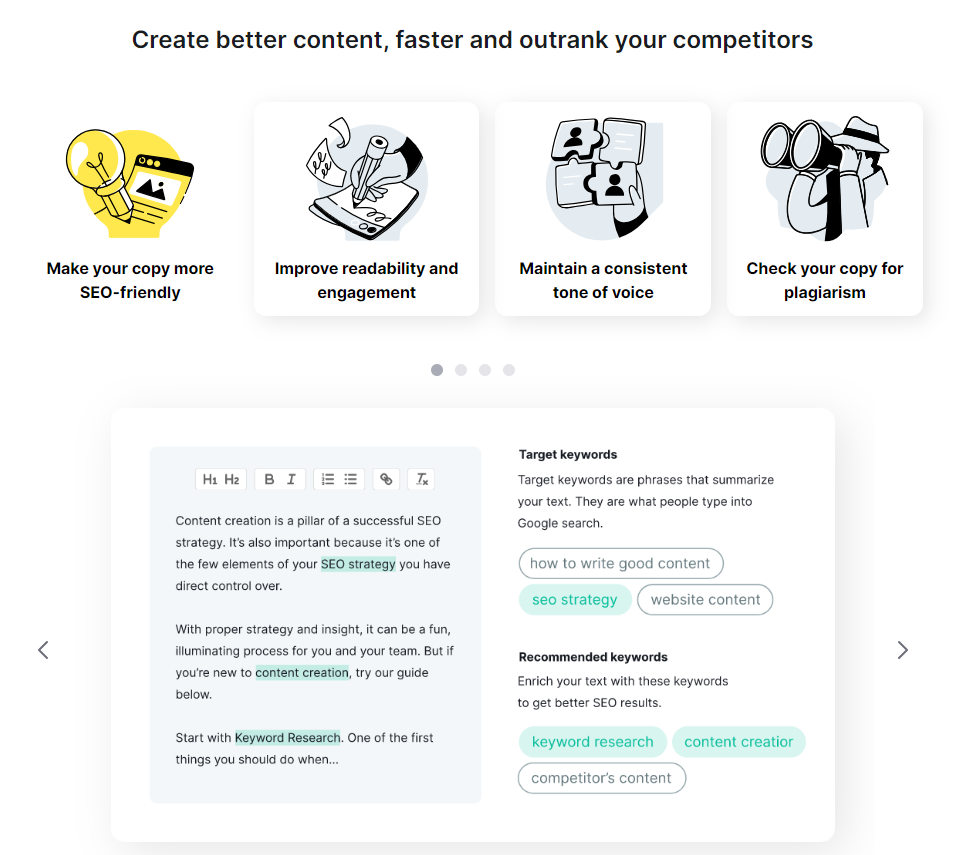
The Semrush SEO Writing Assistant is a tool designed to aid content creators and marketers optimize their content for SEO, readability, and tone of voice. It offers features that simplify the writing process and help users improve the quality of their content. The tool lets writers check their content's SEO potential, originality, and readability in real-time.
Semrush SEO Writing Assistant Features
The Semrush SEO Writing Assistant is a powerful tool that offers a variety of features to help writers optimize their content. One key feature is the ability to check the SEO potential of a piece of content in real time. This means that writers can receive suggestions on improving their content to make it more search engine-friendly and increase its visibility online. Additionally, the tool allows users to check the originality of their content using a plagiarism checker feature. This is essential for ensuring that content is unique and not copied from other sources.
Moreover, the SEO Writing Assistant helps writers determine how easy to read their content is for users. This feature is valuable for creating content that is not only optimized for search engines but also engaging and understandable for the audience. By analyzing the readability of the text, writers can make adjustments to improve user experience and keep readers engaged.
Chatbots
Chatgpt
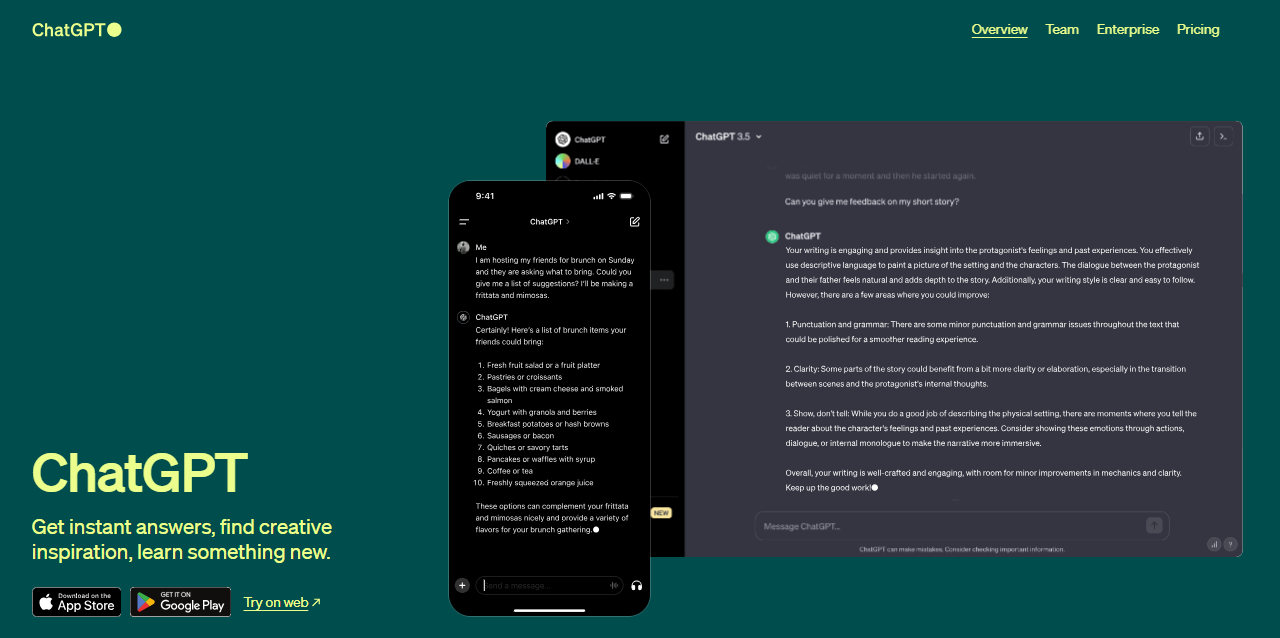
ChatGPT is an AI chatbot developed by OpenAI. It is built on a family of Large Language Models (LLMs), with the initial versions based on the GPT-3 model. The latest generation of ChatGPT, GPT-4, offers more advanced features and capabilities. ChatGPT uses a generative AI model called transformer-based language modeling to understand the context and intent of a user's query, generating text answers accordingly.
ChatGPT features
ChatGPT can engage in conversations, answer questions, generate text, and interact with users conversationally. A "chatbot" is a computer program designed to simulate conversation with human users. ChatGPT fits this description by understanding and responding to user inputs in a conversational format.
ChatGPT allows users to interact in a dialogue format, answering follow-up questions, admitting mistakes, challenging premises, and rejecting requests. It is trained using reinforcement learning from human feedback and fine-tuned from models like GPT-3.5, enabling it to learn and improve its responses over time. With millions of users worldwide, ChatGPT has become a popular tool for various tasks, including writing, coding, and more.
Claude
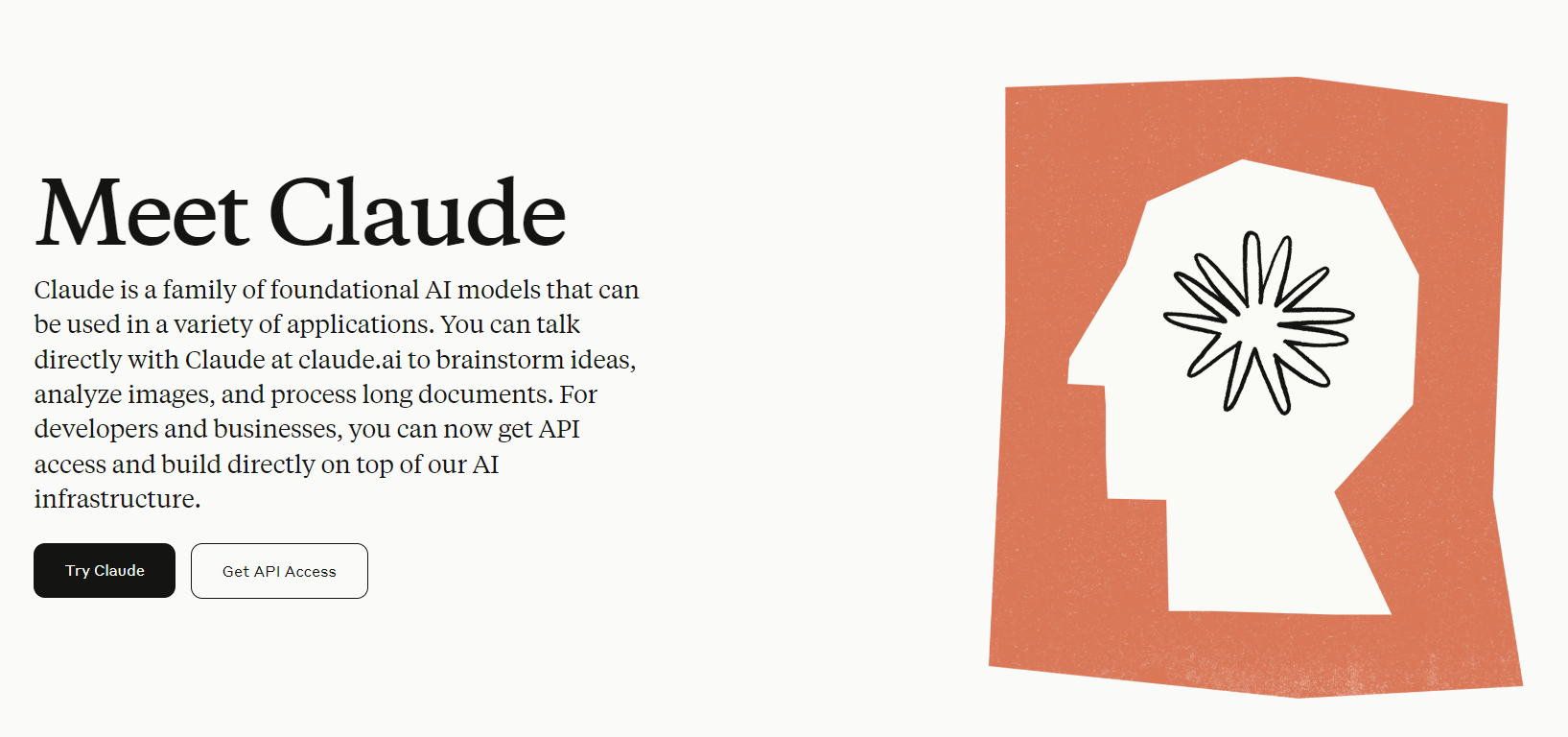
Claude AI is a chatbot developed by AI startup Anthropic. It is designed to generate text content and engage in conversations with users, much like other chatbots like OpenAI's ChatGPT and Google's Gemini. Claude is part of a family of large language models created by Anthropic to transform how people interact with AI.
Claude features
Claude AI can tailor responses according to individual user preferences and interaction patterns. By analyzing past conversations, content preferences, and interaction styles, Claude can craft personal responses that resonate with users.
Claude AI is known for its advanced capabilities, features like Tool Use (function calling), interactive coding (REPL), and more sophisticated agentic abilities.
Microsoft Bing
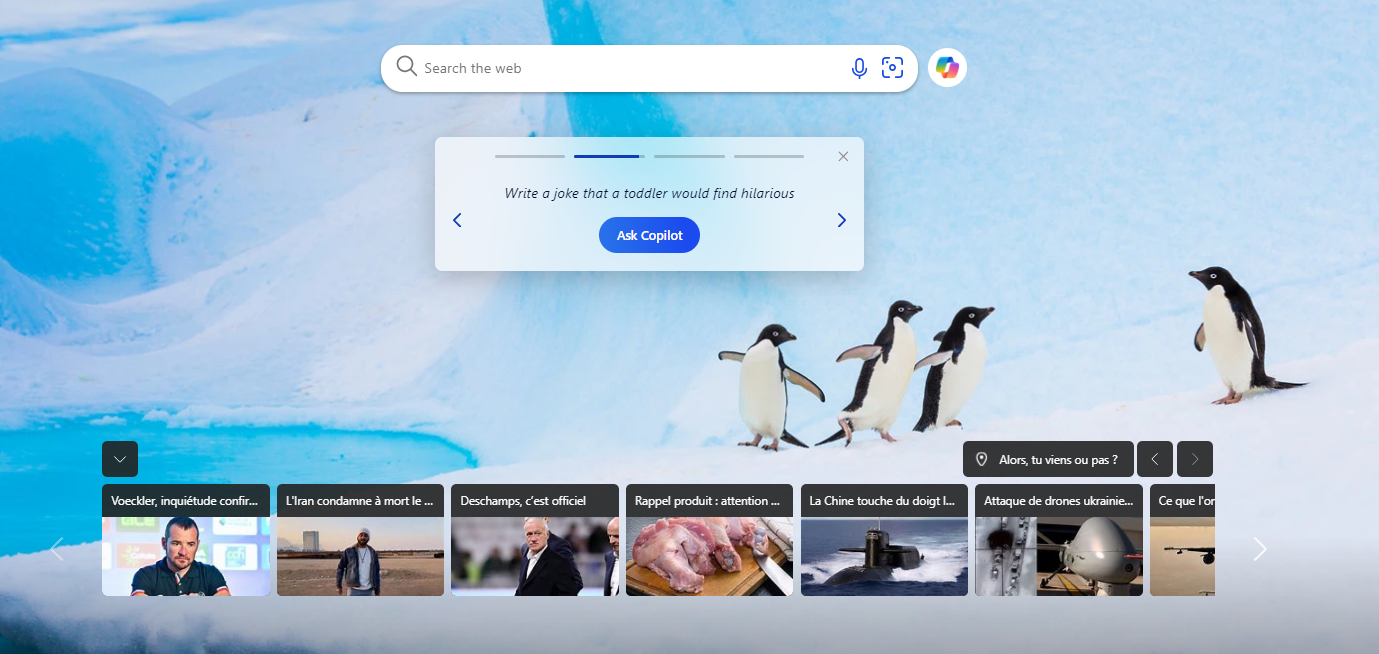
Microsoft Bing, commonly known as Bing, is a search engine owned and operated by Microsoft. It has evolved from Microsoft's earlier search engines, such as MSN Search, Windows Live Search, and Live Search, offering a wide range of search services, including web, video, image, and map search products. Bing combines the capabilities of Microsoft Search and Bing web search to help users find relevant results from both the organization and the web. Users can customize and configure Microsoft Search in Bing for their users, intranet, and browser.
Microsoft Bing features
Microsoft Bing, commonly known as Bing, is a search engine owned and operated by Microsoft. It has evolved from Microsoft's earlier search engines, such as MSN Search, Windows Live Search, and Live Search, offering a wide range of search services, including web, video, image, and map search products. Bing combines the capabilities of Microsoft Search and Bing web search to help users find relevant results from both the organization and the web. Users can customize and configure Microsoft Search in Bing for their users, intranet, and browser.
Google Bard
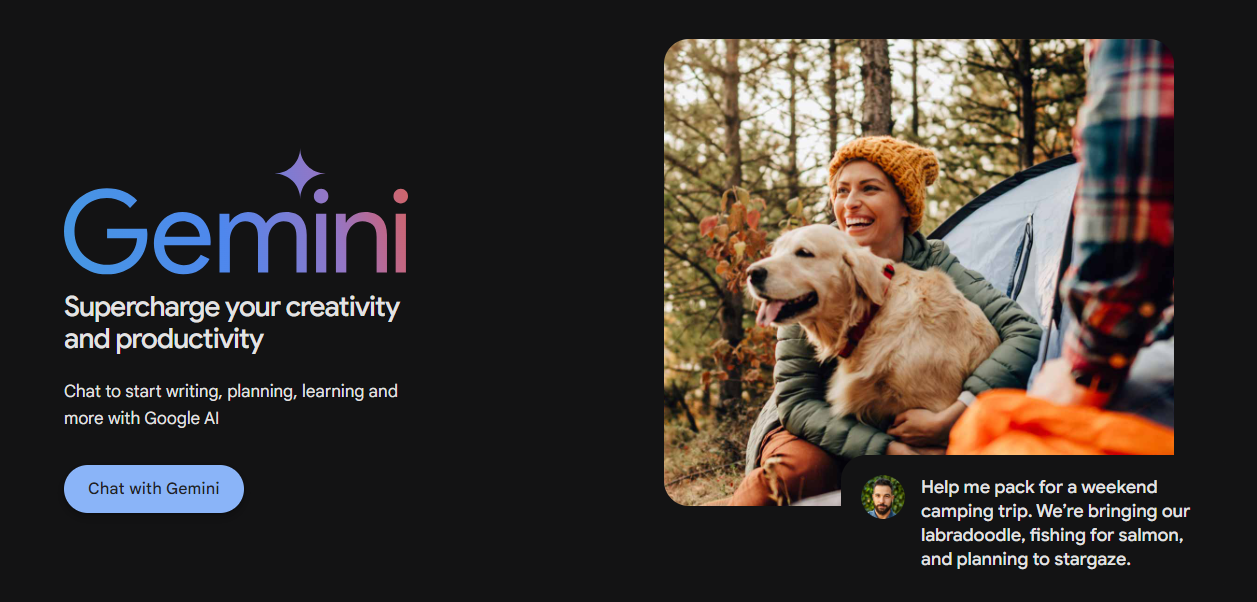
Google Bard is an AI chatbot developed by Google that leverages vast amounts of data to understand natural language, recognize patterns, and generate responses. The AI tool combines the breadth of the world's knowledge with large language models' power, intelligence, and creativity. Bard draws on information from the web to provide fresh, high-quality responses, making it a user-friendly tool for information retrieval and content generation. It is constantly being updated and improved to enhance its capabilities.
Google Bard features
Some key features include a new visual search mode, support for multiple languages, dark mode, and promises of more updates in the future. Additionally, it allows users to pin and rename conversations for more straightforward navigation and revisiting of prompts. Bard Extensions in English allow users to connect to Google apps and services, enabling interaction and collaboration with tools like Gmail, Docs, Drive, Google Maps, YouTube, and more.
Emailing
Superhuman

Superhuman is a highly acclaimed email application considered the fastest email experience in the world. The tool aims to revolutionize how users interact with their emails, making the process more efficient and productive. Users of Superhuman have reported going through their inbox twice as fast as before, responding to essential emails promptly, and saving significant amounts of time each week. The platform aims to streamline email management, enabling users to focus on crucial tasks while enhancing their overall workflow.
Superhuman features
The AI matches the voice and tone of the user's previous emails, ensuring that all communications maintain a consistent style. This feature helps create authentic emails that align with the user's typical communication style.
While Superhuman does not handle the actual sending of emails, it serves as a front that connects to the user's email account, such as Gmail or Outlook. The interface is visually appealing, efficient, and rich in shortcuts to streamline the email workflow.
In addition to its writing and personalization features, Superhuman offers efficiency tools like keyboard shortcuts to expedite everyday tasks. This focus on efficiency is evident in its interface, designed to help users navigate and manage their emails quickly and effectively.
Mailbutler
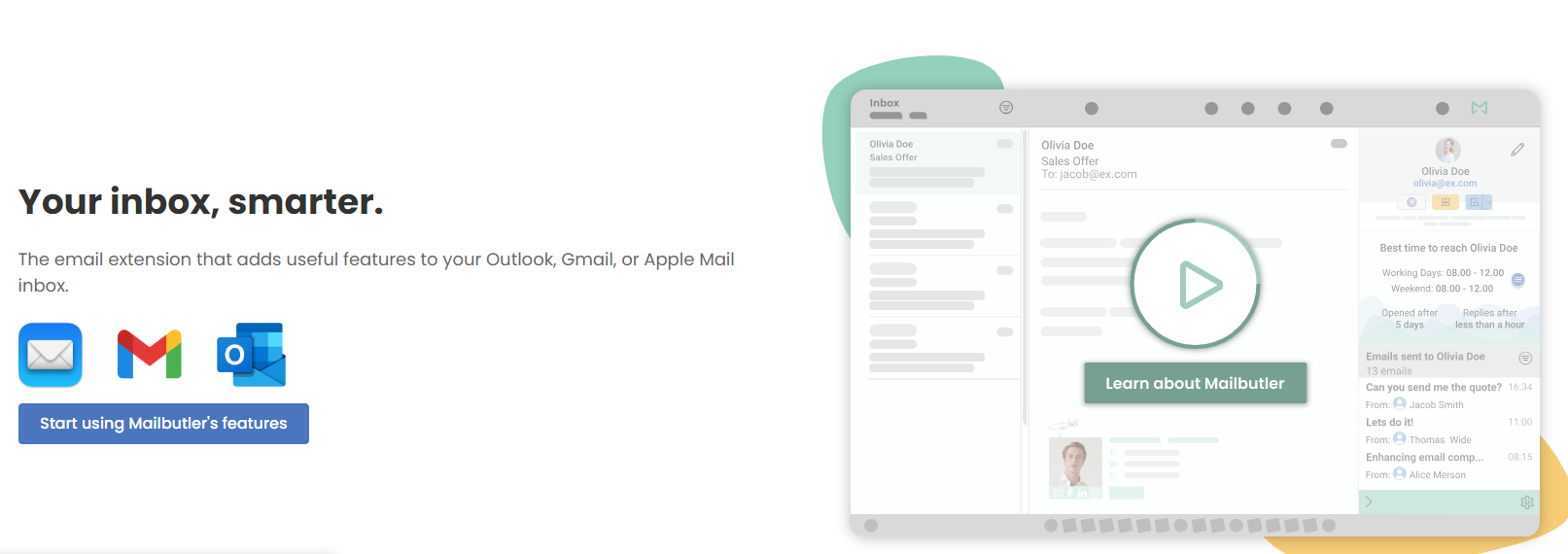
Mailbutler is an email extension that can be integrated directly into Apple Mail, Gmail, and Outlook inboxes. It provides a variety of productivity features aimed at making your inbox smarter. This tool is designed to help users better organize their inboxes, communicate more effectively with clients and team members, and ultimately increase productivity.
Mailbutler features
One of Mailbutler's standout features is its Per-Recipient Tracking capability. This feature allows users to see which recipients in a group have opened their emails. Moreover, detailed information such as the time, location, and device used for opening the email can also be accessed. Currently, Per-Recipient Tracking is available for iCloud, IMAP, Yahoo!, AOL, and Gmail accounts in Apple Mail.
Transcriptions
Sonix
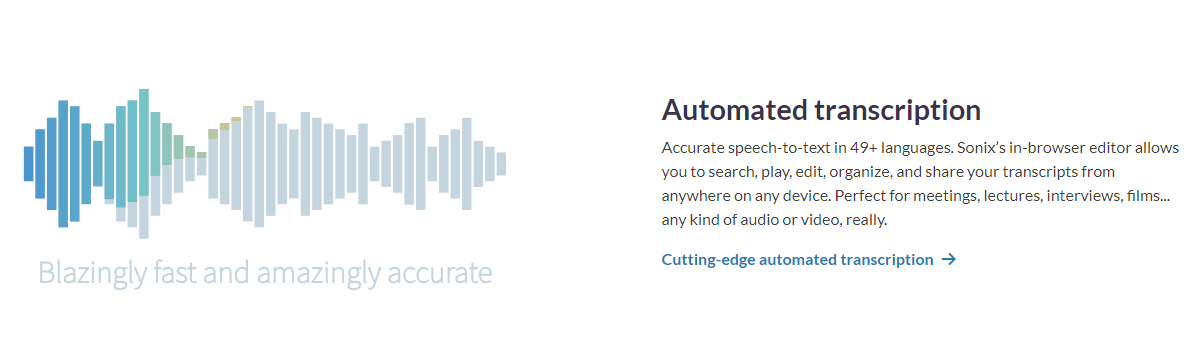
Sonix is an automated transcription tool that can convert audio and video files into text in over 35 languages. It offers an in-browser editor that allows users to search, play, edit, organize, and share transcripts. The tool provides features for search and organization and integrates with various workflow tools such as Zoom and Adobe Premiere.
Sonix features
Sonix is an automated transcription tool that offers a range of features for transcribing and translating audio and video files with high accuracy levels. It includes an in-browser editor, allowing users to quickly search, play, edit, organize, and share transcripts. Sonix also provides subtitle customization options, integrations with various workflow tools like Zoom and Adobe Premiere, advanced admin tools, and security features, making it a valuable transcription tool.
Descript
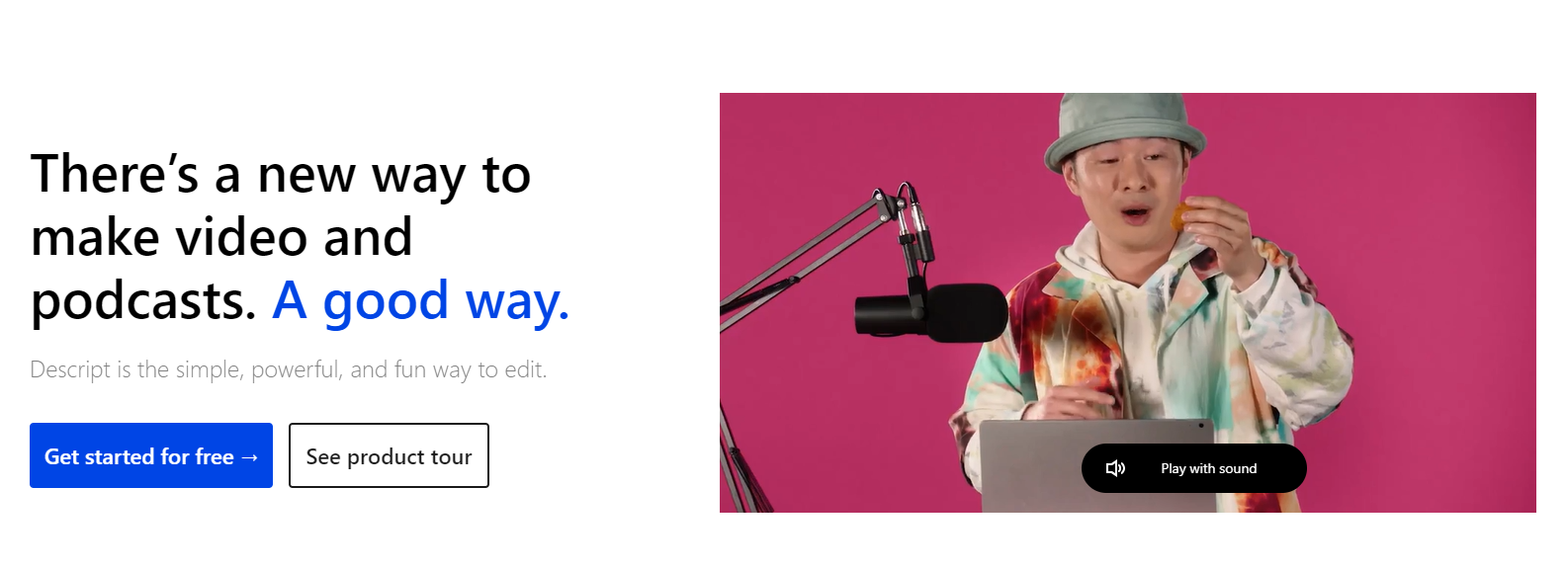
Descript is an all-in-one editor that simplifies editing video and audio content, making it as easy as editing a Word document. Users can upload media files or record directly within Descript, which instantly transcribes the file into text. This text can be easily edited to manipulate the media clips directly, allowing for a seamless editing process.
Descript features
Descript offers various features and plans for its users. The tool provides a free plan that includes 1 hour of transcription, 1 hour of remote recording, and one watermark-free video at 720p quality.
Meetgeek

MeetGeek is an AI meeting assistant that offers various features to enhance virtual meetings and collaboration. It automatically video records, transcribes, summarizes, and provides key insights from every meeting. The tool aims to transform meetings from being seen as a "necessary evil" into a positive experience that can make a difference.
Meetgeek features
Users of MeetGeek can upload previous recordings in formats such as mp4 or mp3 for processing. Once a meeting ends, they receive an email with the meeting summary and a link to access the meeting output, which includes the video recording and synchronized transcript. Additionally, users can create teams and automatically share meeting recordings, summaries, or highlights with relevant departments to ensure alignment. The software also allows sharing meeting notes with popular apps like Notion, Trello, and Slack to create a collaborative workspace.
Presentations
Slidesgo
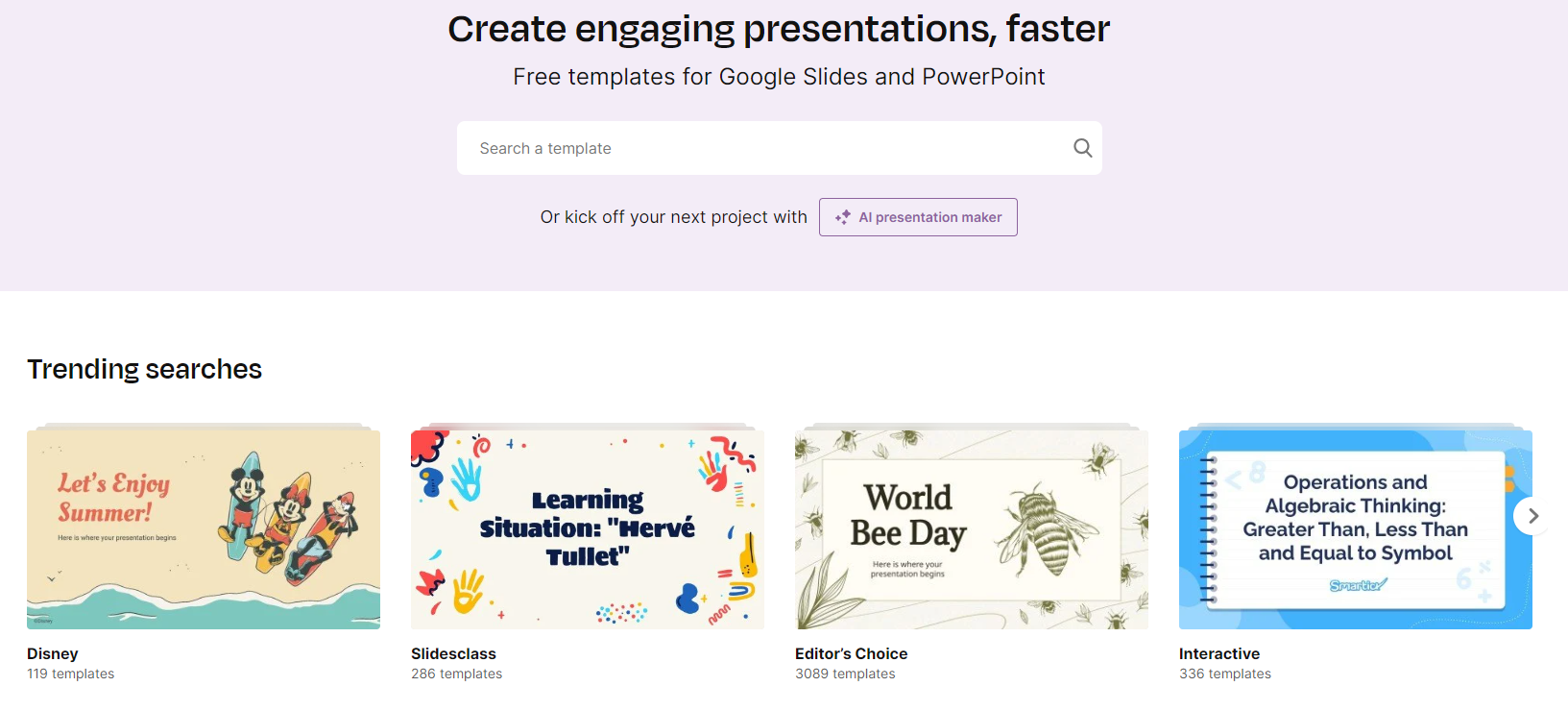
Slidesgo is a platform that offers a vast catalog of free and customizable templates for Google Slides and PowerPoint presentations. These templates help users create visually appealing and engaging presentations for various purposes such as education, business, infographics, marketing, medical, and more. By providing access to a wide range of templates, Slidesgo aims to make it easier for individuals and businesses to convey concepts, ideas, or topics concisely and visually.
Slidesgo features
One of Slidesgo's essential features is its extensive catalog of templates that can be easily customized to suit users' specific needs. Users can browse templates by category, theme, or infographic for the perfect presentation design. The platform offers free and premium templates, allowing users to choose based on their requirements. Premium features include a more extensive selection of templates and assets with no usage limitations, making it a preferred choice for those looking for more variety and options.
Beautiful AI
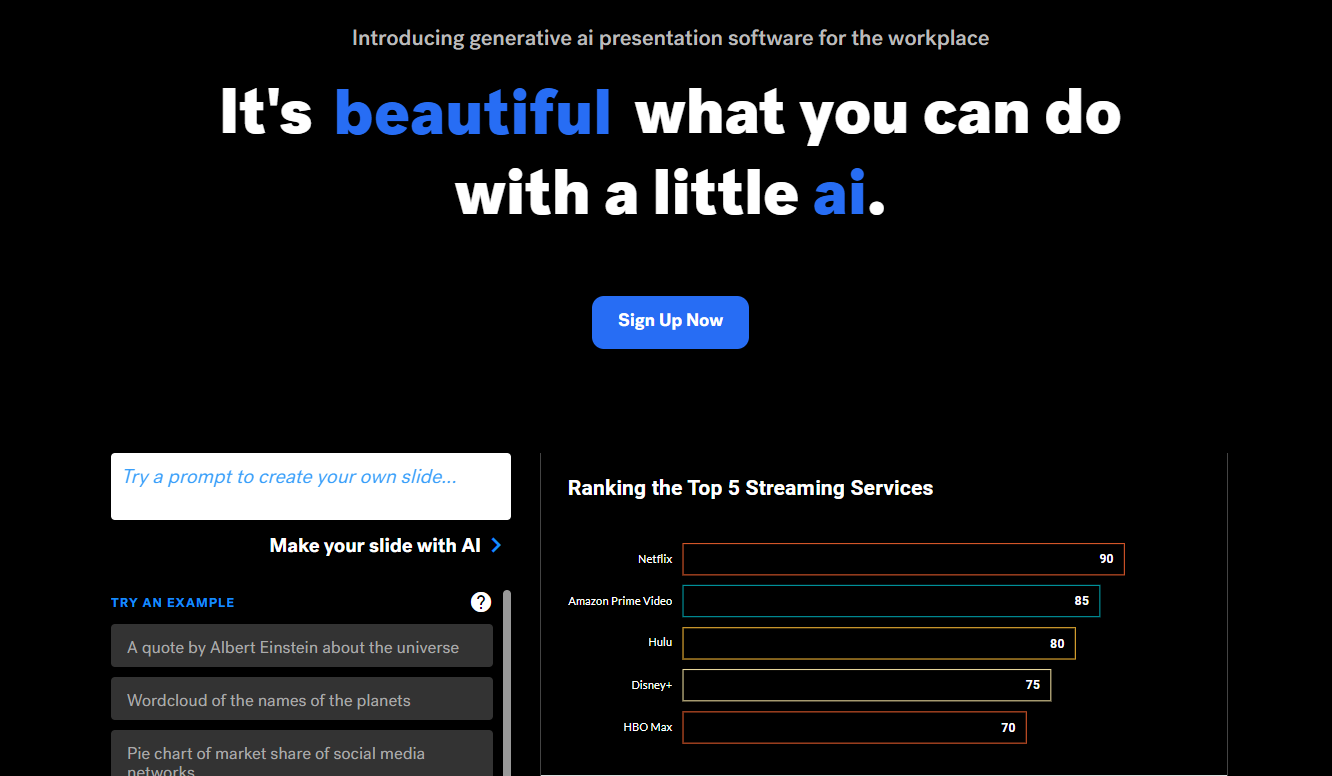
Beautiful.ai is a powerful presentation maker designed specifically for businesses. It combines the expertise of a deck designer with productivity features to help users create impactful presentations effortlessly. This tool streamlines the process by eliminating outdated steps that hinder efficiency, allowing users to organize ideas quickly, collaborate with teams in real time, and captivate clients like never before
Beautiful AI features
Here are some key features of Beautiful.ai based on the information available:
AI-Powered Slide Generation: Beautiful.ai offers an AI slide generator that assists users in creating visually appealing presentations quickly. This feature can be beneficial for startups looking to scale their presentations efficiently.
Universal Search Function: The tool includes a universal search function that lets users quickly find specific content within their presentations. This feature can enhance productivity by allowing users to locate and edit information swiftly.
Professional and Visually Appealing Design: Beautiful.ai is designed to help users create professional-looking presentations with visually appealing layouts. The AI-powered features simplify the design process, allowing users to focus on content creation while the tool takes care of the aesthetics.
Secured Sharing: The tool offers a secure sharing feature that allows users to share their presentations with collaborators or clients. This functionality ensures that the intended audience can efficiently distribute and access presentations.
Image Generation
Midjourney
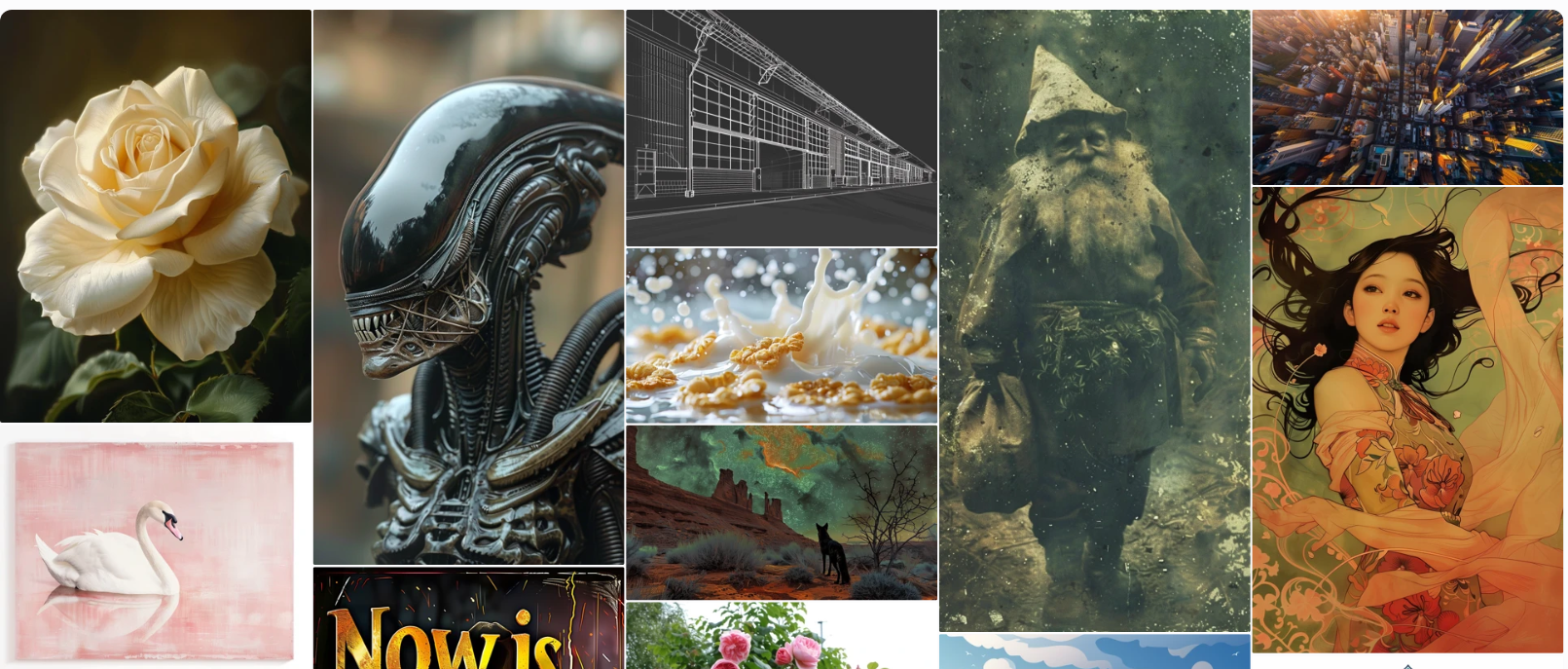
Midjourney is a generative artificial intelligence program and service developed by the independent research lab Midjourney, Inc. This AI program generates images from natural language descriptions, known as prompts, similar to other AI technologies like OpenAI's DALL-E and Stability AI's Stable Diffusion. It is currently in open beta, allowing users to create a wide range of art forms based on textual descriptions, from realistic to abstract styles.
Midjourney features
Midjourney's AI is renowned for its high-quality output, capable of creating detailed and visually striking images based on the provided prompts. Users can input various descriptions, from simple single-word prompts like "dark" or "light" to more complex combinations involving artistic medium, historical periods, location, etc. The AI can produce beautiful images reflecting the input, showcasing its versatility in interpreting and generating visual content.
Craiyon
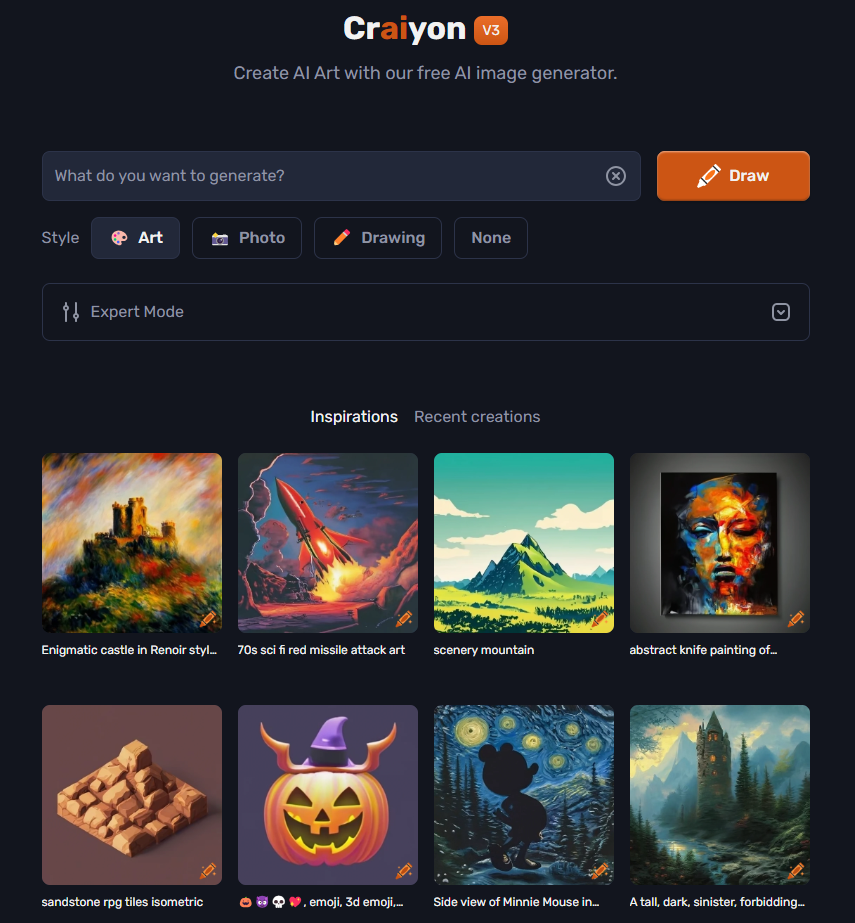
Craiyon is an AI art generation tool that allows users to turn text descriptions into AI artwork. Users can input their creative ideas or concepts, select a specific art style, and then click the "DRAW" button to generate unique AI art based on their input. The platform offers millions of art styles and photorealistic designs that users can incorporate into their generated images, providing a wide range of creative possibilities.
Craiyon features
Craiyon combines user prompts and existing knowledge to create unique and stunning photos. Translating creative ideas from the text to images enables beginners to express their artistic vision in a visual format.
One of the standout features is the AI-Powered Image Generation capability, which allows users to turn any text prompt into a visual masterpiece. Additionally, Craiyon provides Prompt Ideas to help users get creative suggestions and fuel their artistic momentum.
Craiyon's features are customized to cater to the needs of artists, designers, and enthusiasts. Craiyon offers tools and functionalities to support your artistic journey, whether you are a seasoned artist or a budding creative. The AI-powered image generation feature can assist in bringing your ideas to life visually, while the prompt ideas feature can spark new creative directions.
Deep AI
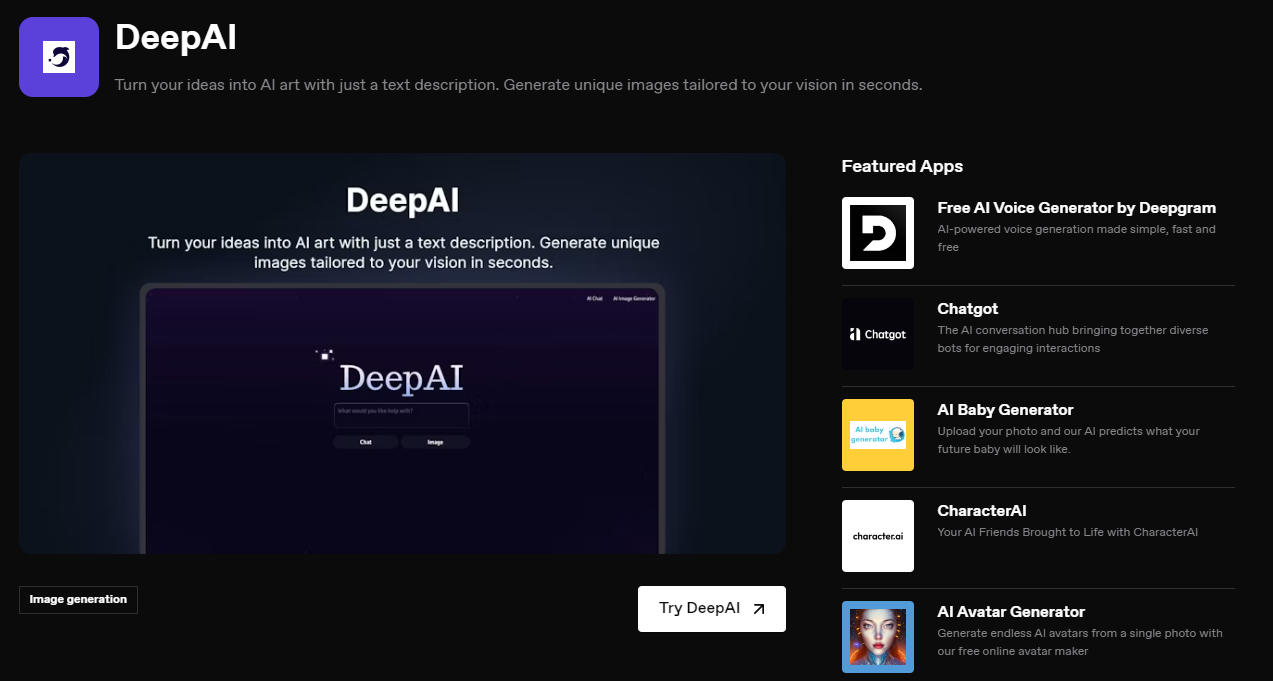
The Deep AI Image Generation Tool is an advanced tool that utilizes artificial intelligence to create images from text descriptions. This tool is designed to generate unique images each time based on the input provided. It is perfect for creating AI art or enjoying creative fun. However, it is essential to note that the quality of the images generated may be different from photorealistic.
Deep AI
The Deep AI Image Generation Tool is an advanced tool that utilizes artificial intelligence to create images from text descriptions. This tool generates unique images each time based on the input provided. It is perfect for creating AI art or enjoying creative fun. However, it is essential to note that the quality of the images generated may not be photorealistic.
Deep AI features
One of the features of the Deep AI Image Generation Tool is its ability to understand text descriptions and translate them into visual representations. This process involves complex algorithms and neural networks that analyze the input text and generate corresponding images. This tool constantly learns and improves from real-world use, which is essential for responsible AI development and deployment.
Enhance your web search,
Boost your reading productivity with Wiseone



