Top 7 Must-Have Extensions for Peak Productivity

Introduction
Finding ways to enhance productivity has become essential. Browser extensions are one powerful tool that offers endless possibilities.
These robust add-ons upgrade how we work and browse the web. The following article will explore why browser extensions are helpful for productivity, the criteria guiding their selection, and introduce you to 7 must-have extensions for peak productivity.
Why use Browser Extensions for Productivity?
Leveraging the power of Browser extensions for productivity is a game-changer. These versatile tools offer various advantages that can significantly enhance your digital efficiency.
They bring convenience to your browser, eliminating the need for separate software installations or complex setups. With a few clicks, you can expand the functionality of your browser to suit your specific needs.
Moreover, browser extensions are designed to streamline tasks and save precious time. Whether it's automating repetitive actions, enhancing web research, or managing your email more effectively, these extensions act as digital assistants, saving you minutes, if not hours, each day.
How do you choose Browser extensions?
Choosing the right browser extensions is crucial for improving your productivity and using these tools to the fullest.
To help you pick the best ones, keep three essential criteria in mind: what they can do (functionality), what other people say about them (user reviews), and whether they work with your browser and computer (compatibility)
Functionality: It would be best to evaluate whether the extension addresses your needs. Does it provide the features and capabilities you require? For instance, if you're a researcher seeking a tool to summarize PDF documents or a manager searching for a tool that verifies the information you read online.
A close examination of what each extension can do is crucial in determining its suitability for your purposes.
User Reviews/User Feedback: User reviews serve as invaluable insights into the performance and reliability of a browser extension. Before hitting the download button, take a moment to peruse the feedback and ratings provided by other users.
This real-world feedback can offer you a glimpse into the extension's strengths and weaknesses, helping you make an informed decision.
Compatibility: Compatibility is often overlooked but is no less critical. Ensure the extension is compatible with your browser version, operating system, and any other tools or extensions you rely on. Compatibility issues can lead to glitches that could hinder your productivity rather than enhance it.
By following these three essential criteria—functionality, user reviews, and compatibility—you'll be well-equipped to choose the Chrome extensions that best align with your goals and requirements, ultimately optimizing your online experience.
We've carefully curated a selection of 7 must-have Browser extensions for productivity, each handpicked to empower you with tools you can use daily.
Wiseone
Wiseone is the All-in-one tool for web searching and online reading.
It’s a new browser extension that offers a new way of reading and exploring information online.
Wiseone was developed with the vision that the existing online reading and research experience needs to be adapted to the reality of our world and could be more efficient and qualitative.
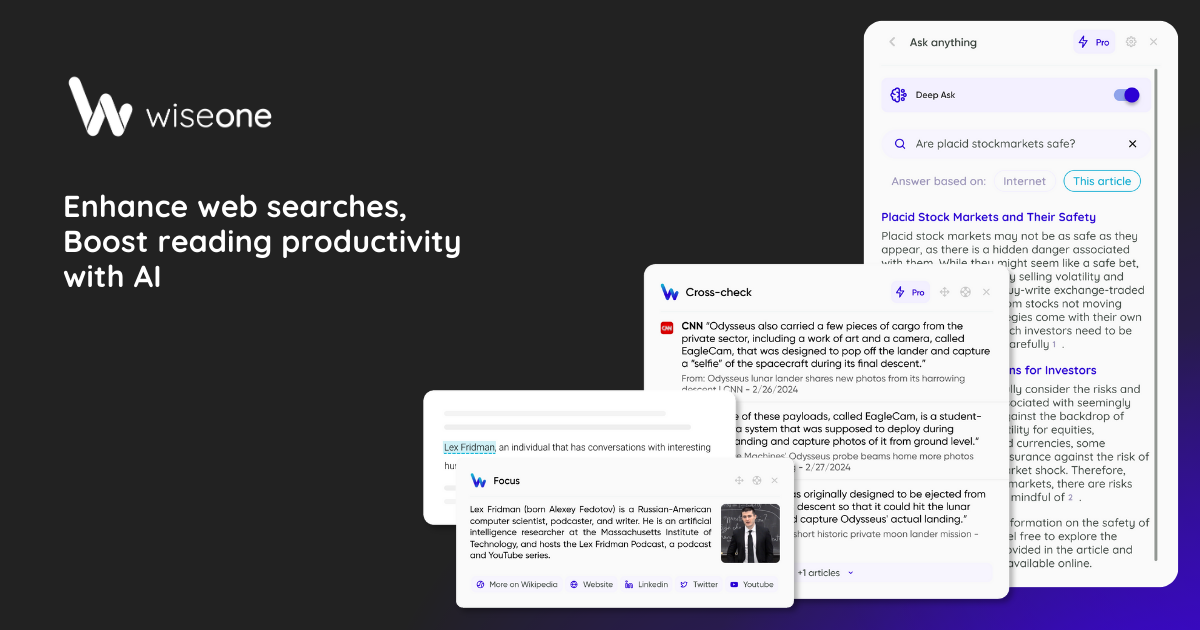
Wiseone enhances knowledge by providing extensive features designed with the best LLMs available today.
Here's how it happens:
- Direct Query Answers: You can directly type queries on search engines and receive comprehensive answers. The answers provided include references to the sources, allowing easy access for further exploration.
- Summarization: Wiseone's "Summarize" feature allows you to understand the main points of an article or a PDF document efficiently without the need to read the entire piece by generating thorough summaries with key takeaways.
- Cross-Referencing: With cross-checking, Wiseone simplifies fact-checking and quick access to credible information by generating curated lists of news articles reporting on the same topic.
- Effortless Information Access: The "Explore feature" provides quick access to related topics, enabling users to gain deeper insights into any subject matter.
- Explaining complex words: The AI tool ensures a thorough understanding of words to comprehend 100% of the content, mainly complex terms, and concepts, with the feature "focus."
Merlin
Merlin is an AI-powered browser extension that can explain an article, summarize it, or even ask ChtaGPT to do anything you like.
Merlin can be a handy tool for your work; it can be used to write an email, generate email ideas, ask it to code, generate blog ideas, create social media posts, generate video ideas for your YouTube channel, and even go one step ahead to create product descriptions on e-commerce platforms.
You can use Merlin for free on a limited basis or subscribe to a payment plan for regular usage and full access.
Monica
Monica is an extension based on the open AI API; it allows users to use ChatGPT, AI painting, and even get free access to GPT-4.
Monica can answer any complex questions in the sidebar. It can also help you write articles, AI painting, read articles, summarize YouTube videos, search the internet, and enhance Google and Newbing search engines. And it's also available on all websites.
Perplexity
Perplexity AI is a free online search engine and question-answering tool developed by Perplexity.
What’s interesting about Perplexity AI is that it is a combination of ChatGPT and Google. It offers a chatbot-like interface that allows users to ask questions, to which its AI responds by citing sites and sources from around the web.
Users can ask follow-up questions to dive deeper into a particular topic and Perplexity will respond based on the context of its earlier responses.
Perplexity is available as a browser extension, an IOS app, and an Android version.
Scispace
SciSpace is an AI research tool built on ChatGPT 3.
Suppose you read a research document online or in a downloaded PDF file. Research papers tend to be long and contain a lot of information, which can make it difficult to quickly understand the summary or basic idea of the paper.
Using SciSpace Copilot is simple to use. Once you have added the extension to your browser, open a page with your research paper and highlight your paragraph. SciSpace Copilot will immediately detect the highlighted text and display a summary of the text on the same screen.
Scispace also helps you understand tables and formulas, highlight them, and get your explanation immediately. The AI tool can help you break down complex tables and make the data understandable in simple terms.
ChatGpt for google
ChatGPT for Google showcases ChatGPT's replies right next to search results from popular engines like Google, Bing, and DuckDuckGo.
You can chat with ChatGPT about the query and get the correct answers.
It also has a dark mode, markdown rendering, code highlights, and custom trigger mode.
As a bonus, it supports ChatGPT Plus and GPT-4 (manual enable needed) and offers a way to give feedback for ChatGPT improvements.
Glasp
Glasp is a free Chrome Extension that lets you quickly capture online content with colored highlighting options automatically to your Glasp homepage. These highlights can be tagged, searched for, linked to, and shared on other platforms, including Twitter, Teams, and Slack. ChatGPT (OpenAI) and Claude (Anthropic) powered YouTube and web article summarization functions.
You can see all the highlights and notes in the sidebar on the web. Clicking each highlight takes you to the highlighted place on the web page. You can also tag the web page and see what other people highlighted on the website from the sidebar.
This concludes the list of the must-have extensions that you can easily use! The appeal of these selections lies in their user-friendly accessibility and usefulness, making them a good resource for effortless integration and utilization.
FAQ
Why are browser extensions useful?
Leveraging the power of Browser extensions for productivity is a game-changer. These versatile tools offer various advantages that can significantly enhance your digital efficiency.
They bring convenience to your browser, eliminating the need for separate software installations or complex setups. With a few clicks, you can expand the functionality of your browser to suit your specific needs.
Moreover, browser extensions are designed to streamline tasks and save precious time. Whether it's automating repetitive actions, enhancing web research, or managing your email more effectively, these extensions act as digital assistants, saving you minutes, if not hours, each day.
What are the essential criteria to pick the best browser extensions for peak productivity?
To help you pick the best browser extensions, keep three essential criteria in mind: what they can do (functionality), what other people say about them (user reviews), and whether they work with your browser and computer (compatibility)
Functionality: It would be best to evaluate whether the extension addresses your needs. Does it provide the features and capabilities you require? For instance, if you're a researcher seeking a tool to summarize PDF documents or a manager searching for a tool that verifies the information you read online.
A close examination of what each extension can do is crucial in determining its suitability for your purposes.
User Reviews/User Feedback: User reviews serve as invaluable insights into the performance and reliability of a browser extension. Before hitting the download button, take a moment to peruse the feedback and ratings provided by other users.
This real-world feedback can offer you a glimpse into the extension's strengths and weaknesses, helping you make an informed decision.
Compatibility: Compatibility is often overlooked but is no less critical. Ensure the extension is compatible with your browser version, operating system, and any other tools or extensions you rely on. Compatibility issues can lead to glitches that could hinder your productivity rather than enhance it.
What are the best Browser Extensions for peak productivity?
Our pick for the best browser extensions to boost your productivity are:
- Wiseone
- Merlin
- Monica
- Perplexity
- Scispace
- ChatGPT for google
- Glasp
Enhance your web search,
Boost your reading productivity with Wiseone



