AI tools for business

Rise of AI in business
A recent Deloitte study revealed that over half of organizations have plans to incorporate AI and automation into their strategies by 2023. Despite concerns surrounding the ethical implications and potential disruptions, companies increasingly recognize the technologies' transformative power.
Another survey indicates that leaders who opt to invest in AI and automation tools expect substantial growth on the horizon.
What's clear is that AI is no longer confined to small and specific applications; it's becoming strategic in business operations, promising enhanced efficiency, productivity, and competitiveness.
Why should businesses care about AI?
It's hard to avoid conversations about artificial intelligence in business today. From healthcare to retail, financial services to manufacturing, leaders across industries are keenly interested in leveraging data-driven strategies to gain a competitive edge and navigate the ongoing challenges stemming from the post-COVID era. As businesses continue to adapt to the new normal, the role of AI in driving innovation and strategic initiatives is becoming increasingly indispensable, shaping the trajectory of success for organizations worldwide.
AI tools for business
Recognizing the significance of leveraging technology to enhance essential functions, we've curated a selection of AI tools tailored to address critical aspects of business operations.
First and foremost, we will introduce a web search and reading tool, acknowledging the need to save time and expand one's knowledge to stay ahead of industry trends and drive informed decision-making.
Next, we highlight the importance of efficient project management with a dedicated tool to enhance organization and productivity.
With the increasing popularity of remote work, we examine a transcription tool for meetings, offering documentation and accessibility in virtual collaboration settings.
Furthermore, we examine a content creation tool leveraging AI to generate engaging and relevant content.
Additionally, we explore an AI-powered emailing tool, recognizing its time-saving potential and enhanced communication capabilities for managing extensive correspondence.
Lastly, we touch upon the significance of a productivity tool, emphasizing its role in optimizing workflow efficiency in a culture of effectiveness within businesses.
By embracing AI solutions, organizations can empower their teams, streamline operations, and drive sustainable growth in an increasingly competitive landscape.
Wiseone
What is Wiseone?
Wiseone is an AI-powered browser extension that allows individuals and professionals to improve the productivity of their web searches and online reading uniquely and innovatively.
Every feature in the browser extension is designed to save you time, expand your knowledge, and boost your productivity using the best LLMs available today.
Wiseone's features
Wiseone: Your All In One tool for better reading and web search
- Focus
With "Focus," you can understand 100% of your reading, ensuring you never encounter unfamiliar words that significantly impact your overall understanding of a subject.
"Focus" explains complex words- whether it's an organization, a concept, or a person. The feature provides a suitable definition with access to crucial information like websites, articles, financial information, or social media links.
- Cross-check
With "Cross-Check," you can effortlessly verify the accuracy of the information you read and gain a more comprehensive understanding of the article.
The feature provides access to multiple sources (news & academic) reporting on the same topic. These resources are factual, reliable, and diverse.
- Ask Anything
"Ask Anything" is cleverly divided into two specific features that have analog mechanisms:
The "Ask Anything" on a webpage simplifies understanding complex information within an article or a PDF anywhere on the web.
You can ask any question on any content you are reading online, and Wiseone provides relevant and sourced answers based on the content's context or top web search results.
The feature also offers a time-saving solution if you want to read only some of the article and ask for the necessary information.
"Ask Anything" also works on top search engines to streamline the user experience by delivering unique and sourced answers directly on your favorite search engines like Google or Bing, saving valuable time and effort without requiring users to navigate away from the search result page.
- Summarize
"Summarize" allows you to understand the main points of an article efficiently without the need to read the entire piece by generating thorough summaries with key takeaways.
- Explore
The feature offers quick access to discover related topics, giving users a deeper understanding of any subject.
Wiseone generates a list of recommended resources from several backgrounds, allowing you to navigate additional information effortlessly.
Pricing
Currently, Wiseone is entirely free.
How to get Wiseone
To enhance your productivity and expand your knowledge, follow these simple steps to download Wiseone:
- Visit the Chrome Web Store and click 'Add to Chrome".
- Once the extension is added, create an account at https://app.wiseone.io/
- We recommend watching Wiseone's tutorial video. This brief yet insightful video presents how to use the tool and its features.
Jasper AI
What is Jasper AI?
Jasper: the AI copywriting tool
Jasper AI is one of the most popular AI copywriting tools. Powered by GPT-3 technology, Jasper AI executes various types of content, from social media posts to ad copies, blog articles, and emails, while preserving your brand's unique voice. Here are some key features that set Jasper AI apart:
Content generation: The feature can effortlessly generate a certain number of words on any topic. You can provide the feature hints or prompts to generate content.
Document Editor: This feature offers a user-friendly interface like Google Docs, simplifying content creation. It provides essential word-processing functionalities, allowing you to format text, insert images, and add links.
The tone: Tailoring your content's style is another Jasper feature. While it doesn't offer preset options, you can define your desired tone descriptors, ensuring consistency with your brand's messaging.
Sentence Rewriting: It provides alternative ways to convey the same message, whether for generated content or your original writing. Features like "fix grammar" and "explain it to a 5th grader" enhance clarity and readability.
Plagiarism Checker: Jasper includes an integrated plagiarism checker. This feature scans your content for any matching text from external sources, offering insights into originality.
Pricing
Jasper AI offers three plans: creator, team, and business so that you can invest according to your needs. The creator plan is for $49 per month. However, you can get it for $39 if you choose to pay yearly.
Click-up
What Is Click Up?
ClickUp stands out as a cloud-based project management solution, blending extensive features with accessibility and affordability.
With a keen focus on enhancing team collaboration and aligning workflows with organizational objectives, ClickUp empowers teams to define shared tasks and track project progress easily. Its intuitive interface and customizable features ensure teams can adapt the platform to suit their unique needs, providing unparalleled visibility into project statuses and job details.
Renowned for its capabilities, ClickUp consistently ranks among the top project management solutions, catering to businesses of all sizes.
Click Up Features
Multitask Toolbar
You may manage multiple tasks at once with the multitask toolbar in ClickUp. Different tasks include due dates, statuses, or dependencies changed by selecting them as a group and making the appropriate changes.
This feature is helpful for project managers when they need to update tasks for specific projects in bulk or redistribute them when a team member cannot work.
Customization
Customizability is one of ClickUp's main features, which enables you to manage your projects however you see fit and alter your workflow and business model, as well as your preferences and any other necessary factors.
Real-Time Reporting
Create, import, and customize reports easily with the ClickUp app. With the help of this tool, you can have a better picture of how your team is performing, including which projects each member is presently working on, as well as any missed deadlines and tasks that have been finished.
Time Tracking
You can more effectively manage your time at work and focus on your work thanks to ClickUp's customizable time-tracking feature.
Mobile App
Since conducting business while on the go has grown frequently, ClickUp provides a well-designed mobile app that may help complete tasks, read essential notifications, and assign projects.
Pricing
ClickUp provides:
- A free version that offers essential features and three paid versions that are structured as follows:
- The Unlimited and Business plans are priced at $10 and $19 monthly.
- ClickUp offers a custom-designed enterprise solution, ensuring scalability and tailored support for larger organizations with complex project management needs.
The Gist
What is the Gist?
The Gist
theGist is the AI productivity tool that lets you access all work apps within a single space dashboard. With Gist's smart inbox, you can experience a unified workspace where all your notifications and communications are consolidated. It is created explicitly for Slack, and you can connect all your work apps.
Pricing
Starting with a free version, users can access a limited number of on-demand summaries and channel slacks. For those seeking expanded capabilities, The Gist offers a paid subscription priced at $4.99 per month, unlimited on-demand summaries and channel slacks, and additional features such as Gmail digest and smart email actions.
The Gist also offers an enterprise model tailored to businesses, including advanced analytical and security features.
Fathom Video
What is Fathom Video?
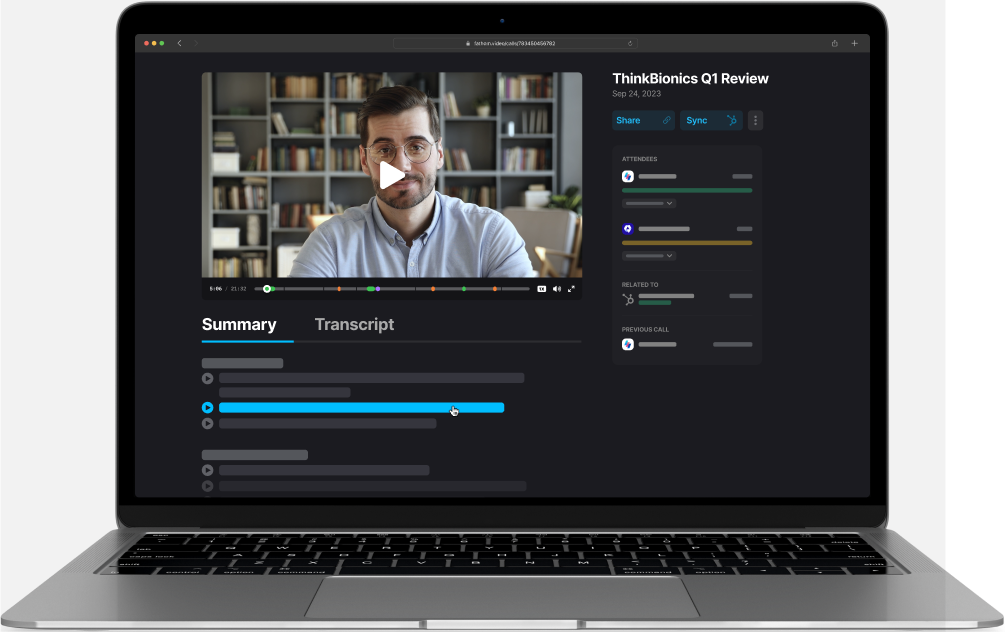
Fathom Video enhances the meeting experience with its AI-powered assistant, ensuring maximum productivity and efficiency during video calls. Completely free to use with no usage limits, Fathom simplifies the meeting process by automatically recording, transcribing, highlighting, and summarizing key moments.
Fathom video features
Here's a breakdown of its key features:
- Transcription: Meetings are transcribed with timestamps, providing a comprehensive record of discussions.
- Summarization: Fathom condenses highlights and meetings into concise overviews, making it easy to grasp key points quickly.
- Share Highlights: Users can share important moments as clips with colleagues and clients, facilitating collaboration and communication.
- Sync Notes: Fathom auto-syncs highlights and summaries to CRM systems, documents, and task lists.
- Multilingual Support: The tool supports seven languages, including English, Spanish, French, German, Italian, Portuguese, and more.
Pricing
Fathom Video presents two distinct paid versions; users can choose between the standard subscription, priced at $32, and the pro subscription, at $39 per month. While both tiers offer robust features, the pro subscription integrates with leading CRM platforms, Zapier, and other software solutions.
FAQ
Why should businesses care about AI?
AI is transforming business operations across various industries, enhancing efficiency, productivity, and competitiveness. Companies are leveraging AI to gain a competitive edge, drive innovation, and navigate challenges, especially in the post-COVID era.
What are some common AI tools used in businesses?
Businesses use a variety of AI tools to improve operations:
- Web search and reading tools: Save time and expand knowledge.
- Project management tools: Enhance organization and productivity.
- Transcription tools: Document and access meeting discussions.
- Content creation tools: Generate engaging and relevant content.
- Emailing tools: Manage extensive correspondence efficiently.
- Productivity tools: Optimize workflow efficiency.
What is Wiseone and its key features?
Wiseone is an AI-powered browser extension designed to improve web search and online reading productivity. Key features include:
- Focus: Understand complex words and concepts.
- Cross-check: Verify information accuracy.
- Ask Anything: Simplify understanding and get sourced answers.
- Summarize: Generate summaries of articles.
- Explore: Discover related topics and resources. Wiseone is currently free and can be downloaded from the Chrome Web Store.
What is Jasper AI and its key features?
Jasper AI is an AI copywriting tool powered by GPT-3, used for generating various types of content. Key features include:
- Content generation: Create content on any topic.
- Document editor: User-friendly interface for content creation.
- Tone customization: Tailor content style.
- Sentence rewriting: Enhance clarity and readability.
- Plagiarism checker: Ensure content originality. Jasper AI offers different pricing plans, starting from $49 per month.
What is ClickUp and its key features?
ClickUp is a cloud-based project management solution known for its extensive features and affordability. Key features include:
- Multitask toolbar: Manage multiple tasks simultaneously.
- Customization: Adapt the platform to unique needs.
- Real-time reporting: Create and customize reports.
- Time tracking: Manage and track time efficiently.
- Mobile app: Access tasks and notifications on the go. ClickUp offers a free version and paid plans starting at $10 per month.
What is The Gist and its key features?
The Gist is an AI productivity tool that consolidates notifications and communications from all work apps into a unified workspace. Key features include:
- Smart inbox: Unified workspace for notifications.
- On-demand summaries: Summarize content as needed.
- Slack integration: Connects all work apps to Slack. The Gist offers a free version and a paid subscription for $4.99 per month.
What is Fathom Video and its key features?
Fathom Video is an AI-powered assistant for video calls, enhancing productivity during meetings. Key features include:
- Transcription: Automatic meeting transcriptions with timestamps.
- Summarization: Concise overviews of key meeting points.
- Share highlights: Share important moments as clips.
- Sync notes: Auto-sync highlights to CRM systems and task lists.
- Multilingual support: Supports seven languages. Fathom Video offers paid subscriptions starting at $32 per month.
How do AI tools contribute to business growth?
AI tools streamline operations, enhance decision-making, and improve efficiency, leading to sustainable growth. By automating tasks and providing data-driven insights, AI helps businesses stay competitive in an increasingly digital landscape.
Enhance your web search,
Boost your reading productivity with Wiseone



